Outils gratuits
Tirez le meilleur parti de la recherche avec cet outil de référencement Instagram
Permettez aux internautes de vous découvrir plus facilement grâce à la recherche Instagram grâce à cet outil pratique qui crée des sous-titres adaptés aux recherches en un clin d'œil.
Remarque : cet outil peut afficher des documents inexacts ou offensants qui ne représentent pas les valeurs de Hootsuite. Vous êtes seul responsable de l’utilisation de tout contenu généré à l’aide de cet outil, y compris sa conformité aux lois applicables et aux droits des tiers.
Qu'est-ce que le référencement sur Instagram ?
Le référencement Instagram consiste à ajouter des mots-clés, des hashtags et du texte alternatif aux publications Instagram afin de permettre aux utilisateurs de trouver plus facilement du contenu pertinent par le biais de la recherche.
Si vous êtes comme la plupart d’entre nous, vous avez probablement commencé à traiter la barre de recherche sur Instagram comme votre propre moteur de recherche personnel sur les médias sociaux. Notre application de partage de photos préférée est devenue le lieu en matière d'études et de découvertes auprès des consommateurs.
Recettes ? Recommandations de produits ? Critiques de films ? Inspiration déco ? L'onglet Explorer est votre meilleur ami.
C'est pourquoi il n'est pas surprenant de voir les dernières statistiques Instagram regorger de chiffres sur la recherche sur les réseaux sociaux, tels que :
40 % des utilisateurs de la génération Z préfèrent rechercher sur Instagram plutôt que sur Google
62,4 % des utilisateurs des réseaux sociaux suivent et recherchent des marques ou des produits sur Instagram
44 % des utilisateurs d’Instagram achètent sur l’application au moins une fois par semaine
20,9 % des utilisateurs des médias sociaux suivent des influenceurs ou des experts sur les médias sociaux
Alors, qu'est-ce que cela signifie pour nous, les spécialistes marketing ? Nous devons commencer à rendre notre contenu plus facile à trouver pour les utilisateurs dans les recherches, car nous savons qu’ils sont là.
Qu'est-ce qu'un outil de référencement Instagram ?
Cet outil de référencement Instagram gratuit est conçu pour créer des sous-titres de médias sociaux optimisées pour la recherche en quelques secondes. En réalité, vous pourriez passer des heures à créer la publications parfaite, mais cela ne vous sera pas très utile si elle n'est pas optimisée pour la plateforme sur laquelle vous comptez la publier. (ici, Instagram).
Vous savez déjà que l'algorithme d'Instagram aime le contexte et la pertinence. Il veut savoir de quoi parle votre contenu afin de pouvoir le catégoriser correctement et le diffuser au bon public. Ainsi, non seulement l'optimisation de vos publications l'aidera à obtenir plus de vues grâce aux recherches, mais elle vous aidera également à augmenter le nombre de vues sur la page Explorer.
TL ; DR : Cet outil reprendra votre meilleur contenu et lui donne un peu plus de poids pour qu'il obtienne plus de vues, de mentions J'aime, de commentaires, d'enregistrements et de partages.
Comment utiliser cet outil de référencement Instagram
Nos outils de référencement pour les médias sociaux peuvent vous aider à réduire le temps que vous passez à rédiger des sous-titres et à optimiser vos publications. (Et soyons honnêtes : au bout d'un moment, nous en avons tous assez de nous creuser la tête pour trouver des sous-titres intelligents).
Voici comment l'utiliser au mieux :
Étape 1 : sélectionnez votre style
En tant que spécialistes marketing, nous savons que vous ne voulez pas simplement créer des publications faciles à trouver pour les utilisateurs d'Instagram. Vous devez également créer des contenus qui correspondent à votre personnalité et qui n'ont pas l'air totalement inappropriés sur votre fil d'actualité. Faites votre choix dans la liste des tons du menu déroulant pour trouver un style qui correspond au message de votre marque.
Nous avons ajouté une tonne d’options, alors assurez-vous de chercher jusqu’à ce que vous en trouviez une qui vous convient.
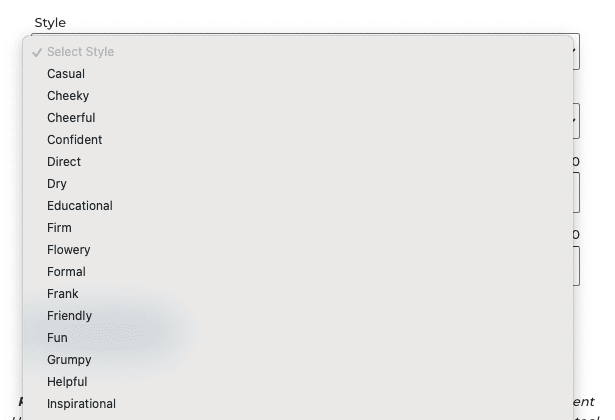
Étape 2 : Sélectionnez votre langue
Pour vous assurer que vos sous-titres de référencement Instagram parlent la langue de votre public cible, assurez-vous de choisir votre langue préférée dans le menu déroulant. Cet outil rédige des sous-titres Instagram en anglais, espagnol, italien, français et allemand.
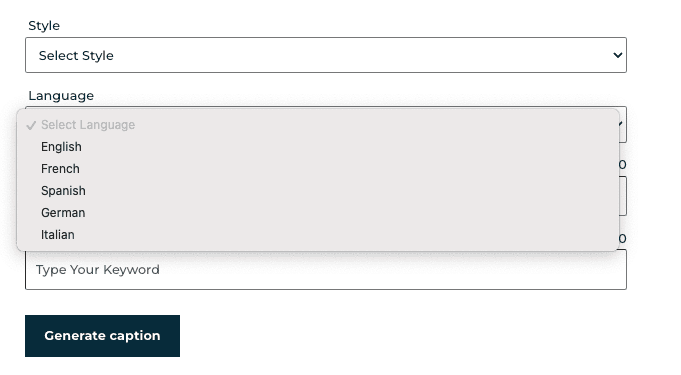
Étape 3 : ajoutez une courte description
Puis, ajoutez une description. C'est ici que vous ajouterez les détails de votre publication. Le cas échéant, indiquez le type de publication (reel, story, publication sur le fil d'actualité, etc.) ainsi que quelques informations sur le contenu. Pas de panique, quelques mots ou phrases suffisent pour démarrer.
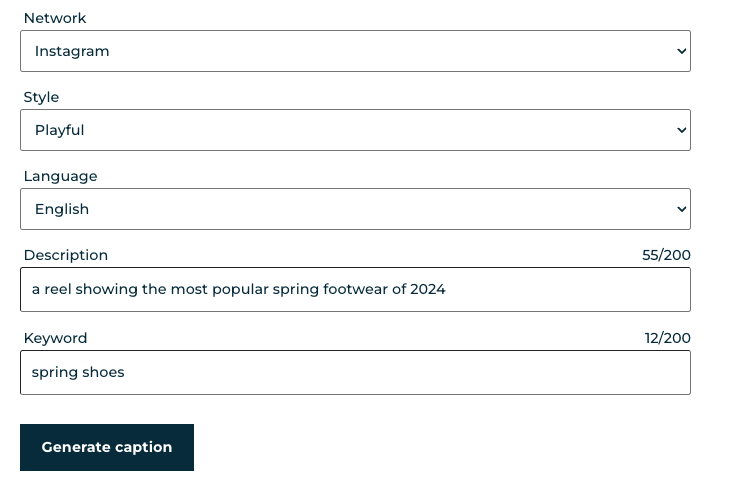
Étape 4 : ajoutez vos mots-clés principaux
Enfin, l'ingrédient le plus important de la recette du référencement sur les réseaux : les mots-clés. Soyez général et choisissez des mots-clés en fonction de ce que les gens recherchent réellement pour capter un public plus large. Vous pouvez ajouter plus d'un mot-clé, mais veillez à indiquer le plus important en premier.
Remarque : nous avons ajouté quelques conseils ci-dessous sur la façon d’effectuer une recherche de mots-clés sur Instagram.

Les meilleurs conseils de référencement Instagram pour 2024
1. Utilisez Hootsuite pour découvrir les dernières nouveautés en matière de recherche
L'optimisation de vos publications à l'aide de mots-clés et de hashtags est essentielle à une solide stratégie de référencement sur les médias sociaux, mais elle doit commencer dès la phase d'idéation. Si vous voulez capter le plus grand nombre possible de regards, vous devez d'abord avoir une idée de ce que les gens recherchent.
C'est là que Hootsuite entre en jeu. Hootsuite Streams est un outil fantastique pour identifier les mots-clés, les sujets et les hashtags en vogue dans votre secteur ou votre niche. Utilisez-le pour créer des flux de découverte afin de garder un œil sur ce dont les gens parlent et de trouver l'inspiration pour vos prochaines publications.
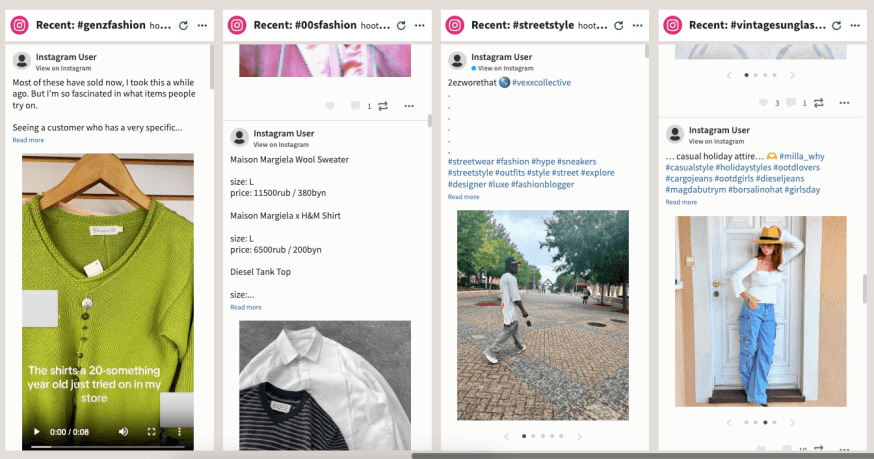
Hootsuite dispose également d’un générateur d’idées de contenu IA qui sait quels grands événements et fêtes se profilent à l’horizon. De cette façon, vous ne manquerez jamais une occasion de capitaliser sur les micro-tendances ou le contenu en vogue qui est hyper-pertinent en ce moment.
2. Identifiez quelques mots-clés
Si vous êtes familier avec le référencement classique, vous savez probablement déjà qu’une bonne stratégie de recherche commence par la recherche de mots-clés. Et, vraiment, votre approche sur les médias sociaux ne devrait pas être différente. Pour trouver les mots-clés idéaux pour votre publication Instagram, commencez par le commencement : la barre de recherche.
Commencez par taper les premières lettres d’un mot-clé pertinent. Prenez note de tous les mots-clés suggérés par Instagram et notez ceux qui sont les plus pertinents pour votre publication. Sous la barre de recherche, vous verrez également une liste de mots-clés suggérés qui sont en vogue. Enregistrez-les et ajoutez-les à vos publications ou gardez-les pour plus tard.
3. Insérez des hashtags pertinents
Un autre ingrédient important du référencement sur Instagram ? Les hashtags. Ils étaient le signal de recherche le plus important d'Instagram, et ils sont toujours très pertinents. Instagram recommande d'ajouter trois à cinq hashtags, mais nous avons constaté que plus c'est parfois mieux, surtout lorsqu'il s'agit de reels.
Quelle que soit la quantité, assurez-vous de choisir des hashtags de qualité. Explorez les meilleurs publications et notez les hashtags qu'ils ciblent. Utilisez un mélange de hashtags très spécifiques et généraux (par exemple : #springfootwear et #springsandals).
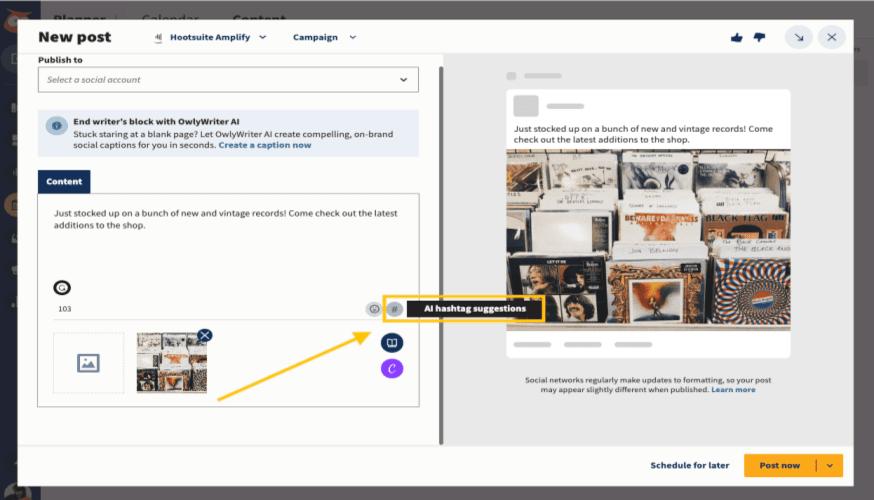
Conseil : utilisez le générateur de hashtags intégré à Hootsuite pour tagger automatiquement vos images et vos reels avec les hashtags les plus pertinents pour votre publications et votre niche.
4. Ne négligez pas le texte alternatif et les sous-titres
L'ajout de texte alternatif et de sous-titres à vos publications Instagram est essentiel pour aider la plateforme à afficher votre contenu dans les recherches. Cela peut également vous aider à diffuser votre contenu auprès d'un public plus large en le rendant accessible aux personnes qui utilisent des lecteurs d'écran et d'autres technologies d'assistance.
Conseil de pro : utilisez Hootsuite pour booster votre référencement Instagram
Utiliser Hootsuite pour publier est un moyen simple de garantir que vos publications Instagram sont optimisées pour la recherche, sans aucun effort supplémentaire. Dans le tableau de bord Hootsuite, vous pouvez surveiller ce dont les gens parlent et générer rapidement du contenu tendance. De plus, vous pouvez générer automatiquement des sous-titres et des hashtags optimisés en fonction de vos images ou de vos vidéos, afin que les utilisateurs puissent les trouver facilement.
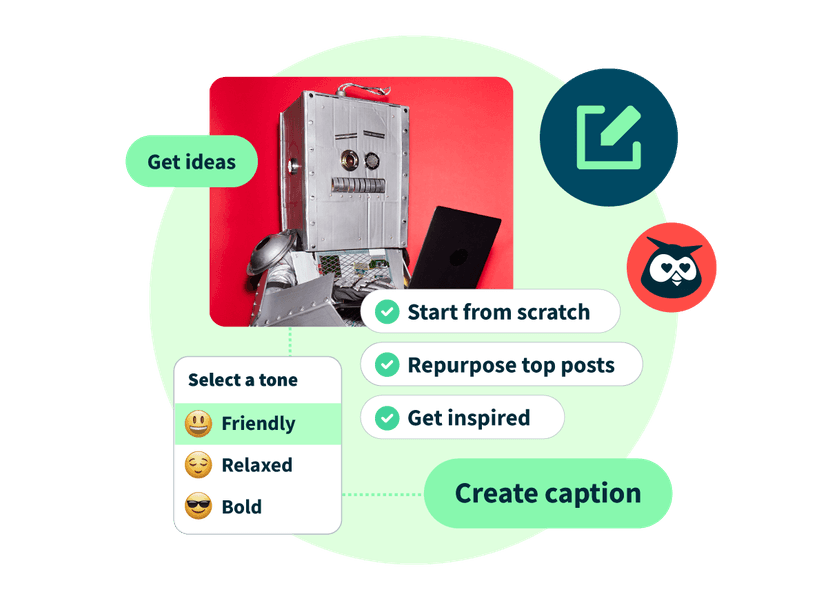
Obtenez des sous-titres IA illimités
Économisez des milliers d'heures grâce au rédacteur de médias sociaux IA de Hootsuite. Générez instantanément des sous-titres, des hashtags et des idées de publications fidèles à la marque pour les médias sociaux.
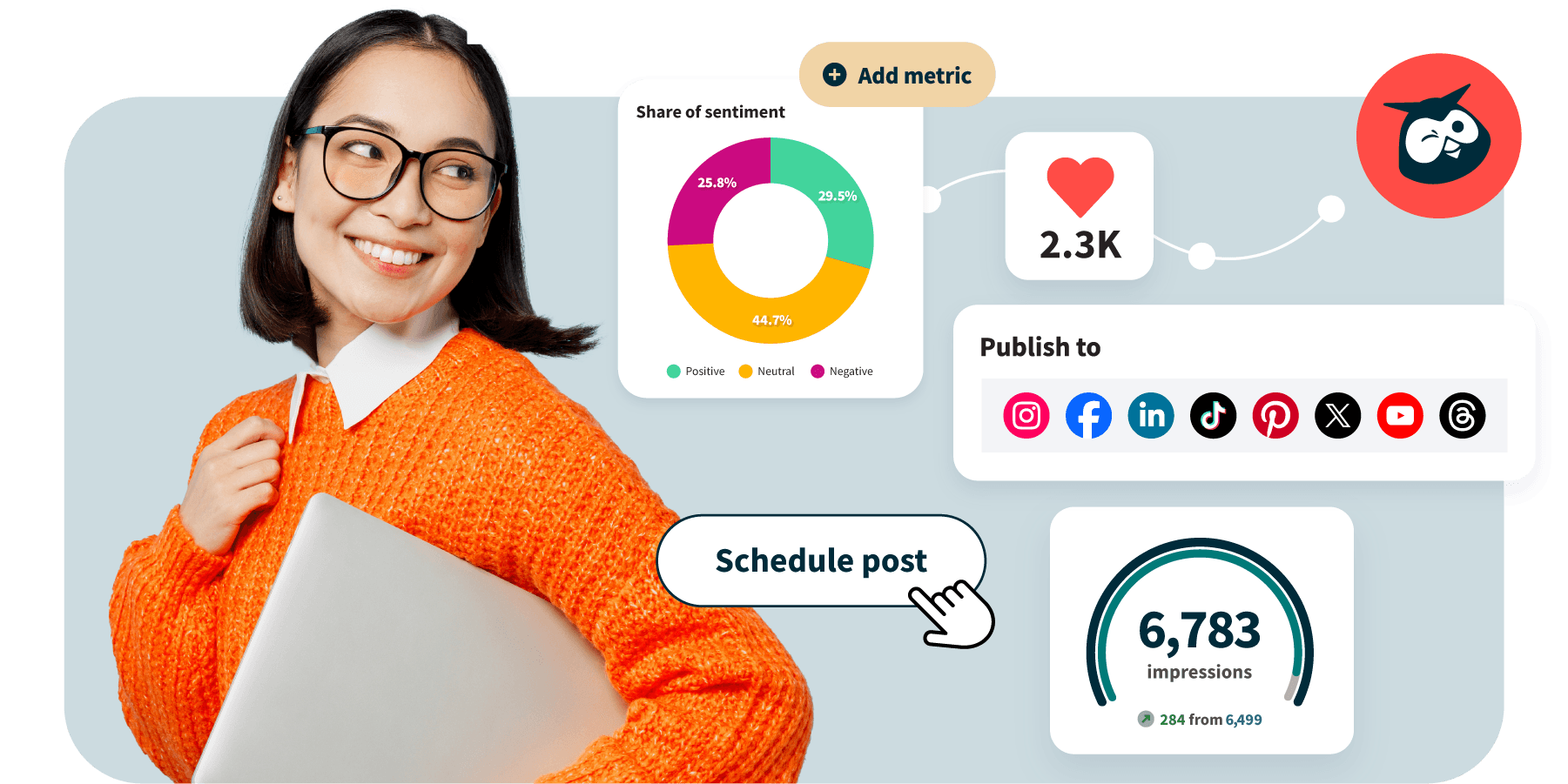
Une douzaine d'outils de médias sociaux. Dans un seul onglet.
Se développer sur les médias sociaux en deux fois moins de temps. Hootsuite regroupe la programmation, les analyses, l'automatisation et la gestion des boîtes de réception sur un seul tableau de bord.
