FREE TOOLS
Free YouTube channel description generator
Looking for a professional or compelling YouTube channel description? Try Hootsuite's free AI-powered generator to create captivating descriptions in just a few quick clicks.
Please note: This tool may display inaccurate or offensive material that doesn’t represent Hootsuite’s views. You’re solely responsible for use of any content generated using this tool, including its compliance with applicable laws and third-party rights.
What is a YouTube channel description?
YouTube channel descriptions are short descriptions, shown on the About section of your YouTube channel that describe who you are, what type of content you create, and why people should watch it.
Channel descriptions are generally three to four sentences long. They help search engines understand the topics discussed in your videos and rank them higher in YouTube search results.
You can edit your channel description by going to YouTube, tapping your profile image in the top right, tapping "your channel," and then tapping "customize channel." From there, tap "basic info" from the menu at the top of the page.
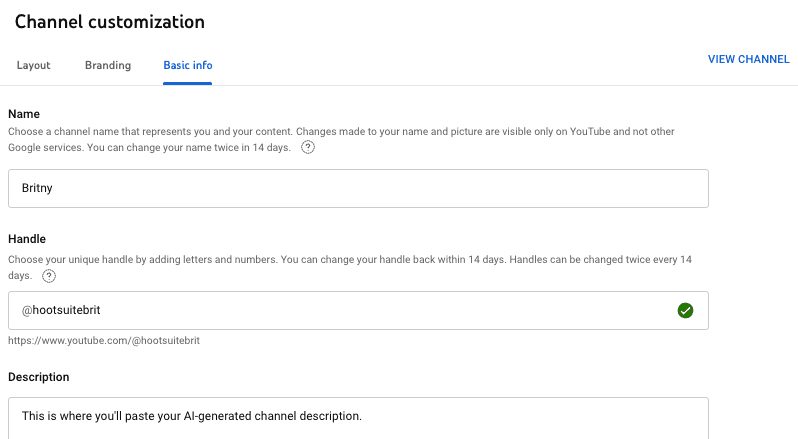
What is a YouTube channel description generator?
YouTube channel description generators are automated tools that help streamers and video creators quickly and easily create a description for their channel. They use artificial intelligence (AI) to analyze your content, suggest keywords, and generate a comprehensive description for your channel in seconds.
What can I use this free YouTube channel description generator for?
Hootsuite's free channel description generator is designed to help streamers, influencers, and content creators quickly create channel descriptions for any type of YouTube channel. Here are just a few ways you can use this generator.
Gaming channels
Use Hootsuite’s gaming channel description generator to showcase the type of games you play, your streaming schedule, and give your audience a snapshot of your personality. Check out Markiplier's page for some inspiration.
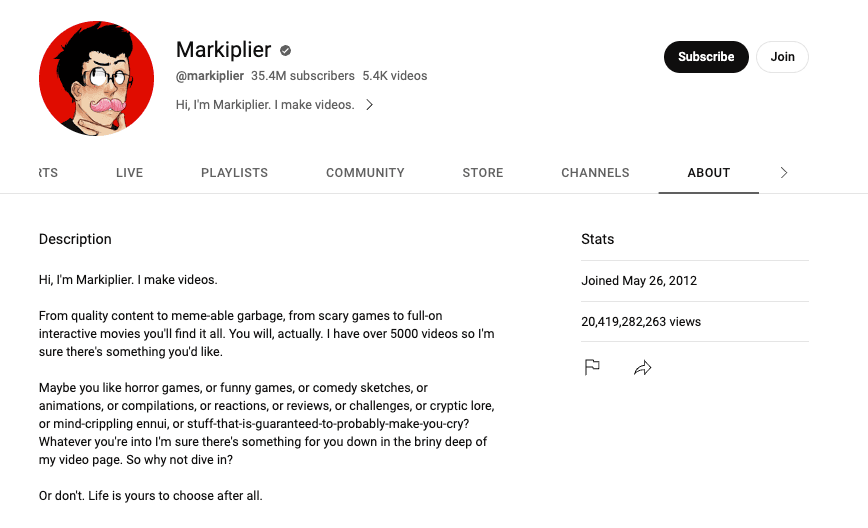
DIY channels
For DIY channels, this free generator can help you create a description outlining the type of projects you work on and the skills you have. Plus, add a link to your website or Etsy shop so viewers can explore more of your work.
Music channels
Hootsuite’s AI-powered channel description generator is also perfect for music channels. Use it to showcase your musical style, influences, and point listeners to your streaming channels or albums.
We love The Pop Star Professor's description because it gives you a glimpse into what you'll get if you subscribe.
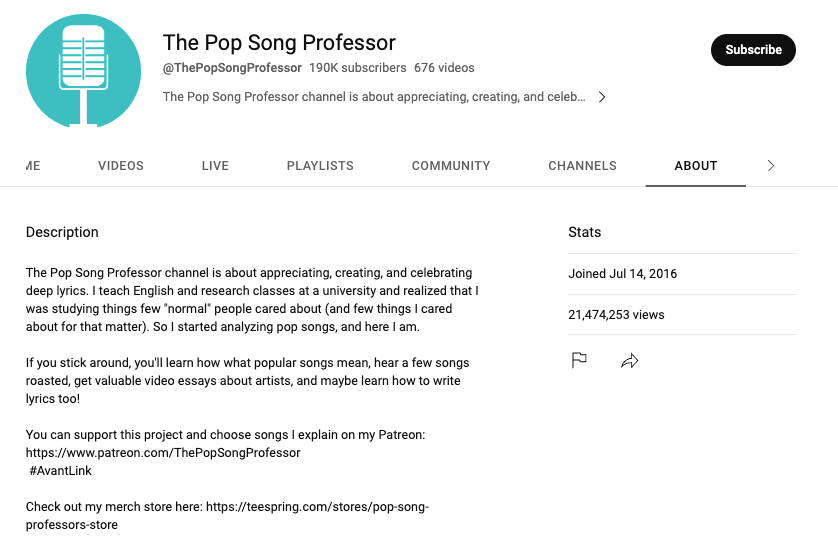
Review channels
Whether you review movies, books, or new technology, your channel description can inform viewers about the topics you cover. Don't forget to include keywords related to your niche so viewers can easily find your content on YouTube.
Vlogging channels
Travel, beauty, lifestyle, and family vloggers are known for their personalities. Your YouTube channel description is the perfect place to show potential viewers who you are and why they should follow you over your competitors.
And more!
There’s really no limit to the way you can use this channel description generator. From news to reactions, ASMR to fashion, every channel and creator can benefit from a unique and well-optimized description. Make sure to subscribe to Hootsuite Labs for all the latest social media strategy hacks.
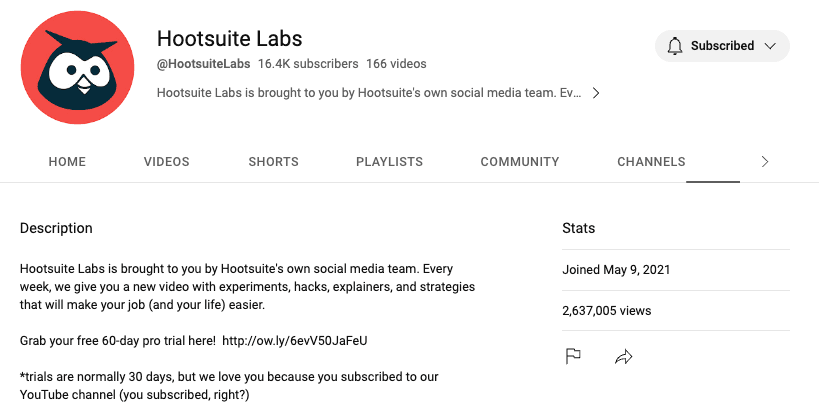
Benefits of YouTube Channel Description Generators
Does your current YouTube channel description lack pizzazz? Here’s how your channel can benefit from customized, optimized descriptions.
Generate channel-specific descriptions
Whether you run an ASMR channel, gaming channel, cooking channel, or something else entirely, Hootsuite’s AI-powered description generator will create a tailored channel description that highlights your unique content.
Create a professional-looking profile
A well-written, optimized channel description helps make a good first impression on viewers and creates a more professional look for your YouTube page.
Harness YouTube SEO
YouTube is a powerful search engine, and using the right keywords helps your videos get seen by more people. Hootsuite's AI YouTube channel description generator strategically places keywords throughout the description to help optimize your channel for search engine crawlers.
Boost channel subscriptions
Subscriptions are the bread and butter of any successful YouTube channel. Our generator will help you write an enticing channel description that quickly explains the value of your content and encourages viewers to hit that subscribe button.
Save time and effort
Creating a compelling channel description can take hours or even days to complete. With our AI-powered generator, you can get it done in minutes and shift your focus back to creating great content.
How to use this YouTube Channel Description Generator
To use Hootsuite's free YouTube channel description generator, follow these steps.
Step 1: Choose account type
Select your account type: Business, Creator, or Personal. This will help the generator tailor its suggestions to suit your needs better.
Step 2: Choose channel category
Choose the category that best describes your channel. You can pick from a variety of different industries/categories, such as gaming, ASMR, health and fitness, music, and more.
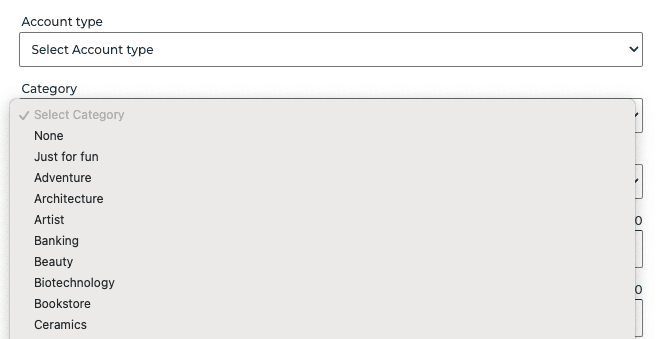
Step 3: Add a call-to-action
A call-to-action is an instruction or suggestion that encourages viewers to take a particular action, such as subscribing to your channel or watching one of your videos. Pick a call-to-action from the list provided.
Step 4: Describe your channel
In the text box provided, enter a short description of your YouTube channel. Be sure to include the types of videos you create, the topics you cover, and any other important information about you or your channel.
Step 5: Add keywords
Next, enter any relevant keywords that you think accurately describe your channel. These keywords will optimize your SEO description and help viewers find your channel more easily.
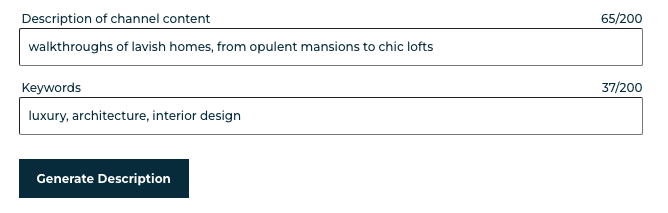
Step 6: Generate description
Once you’ve completed all the steps above, click Generate Description to generate a comprehensive, keyword-rich channel description. You can then copy and paste your new description onto your YouTube page.
Step 7: Edit as needed
Feel free to tweak or customize the generated description as needed. You can also generate multiple descriptions and compare them to find the best fit for your channel.

Tips for writing a great YouTube channel description
Say goodbye to boring, generic descriptions with these tips.
Describe your content
Be sure to clearly explain what kinds of videos you make or who your channel is for. Are you a beauty vlogger, fitness expert, or travel enthusiast? This will help potential viewers decide if your content is something they’d be interested in watching.
Offer value
Let viewers know why they should subscribe to your channel. What value do you offer them? How will it benefit them? Make sure to highlight any unique or exclusive content you offer.
Use keywords
Conduct keyword research and include relevant keywords in your channel description. This will help viewers find your content more easily, plus it can boost your SEO rankings — both on YouTube and Google.
Keep it short and sweet
Avoid long, drawn-out channel descriptions. Instead, focus on creating a short yet compelling description that viewers can easily digest. Aim for around one or two sentences that accurately describe what your channel is all about.
Include your publishing schedule
YouTube viewers want to know when they can expect new content. Use your description to let them know when they can expect fresh videos.
If you have long pauses between content uploads, for example, if you're a woodworker or DIYer, point viewers towards other content they can enjoy, like your blog or online course.
Use channel tags
Channel tags help YouTube determine what type of content your channel posts. Make sure to keep your channel tags up-to-date as you create new videos and add tags that best describe the content in each video.
Don't forget your CTA
At the end of your description, include a call-to-action to encourage viewers to subscribe, watch one of your videos, leave a comment, etc. This will help boost engagement and conversions on YouTube.
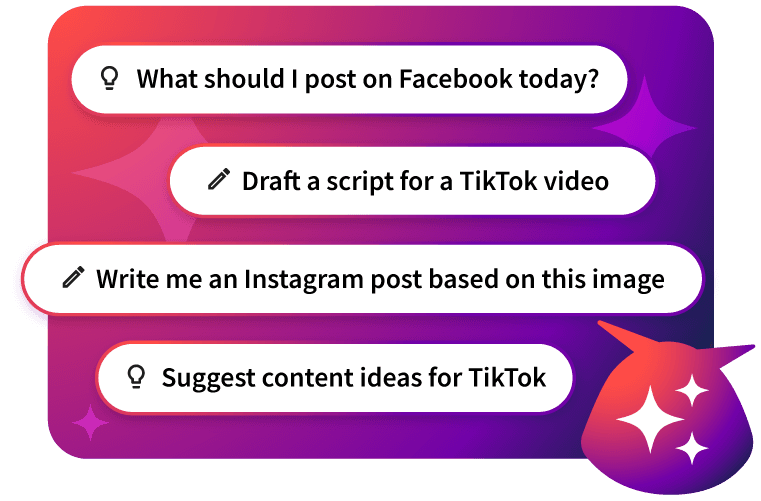
Generate anything for social media, then watch it go viral
Fill your content calendar in minutes with OwlyGPT — the social-first content generator that writes posts and generates images informed by what's happening on social media right now.
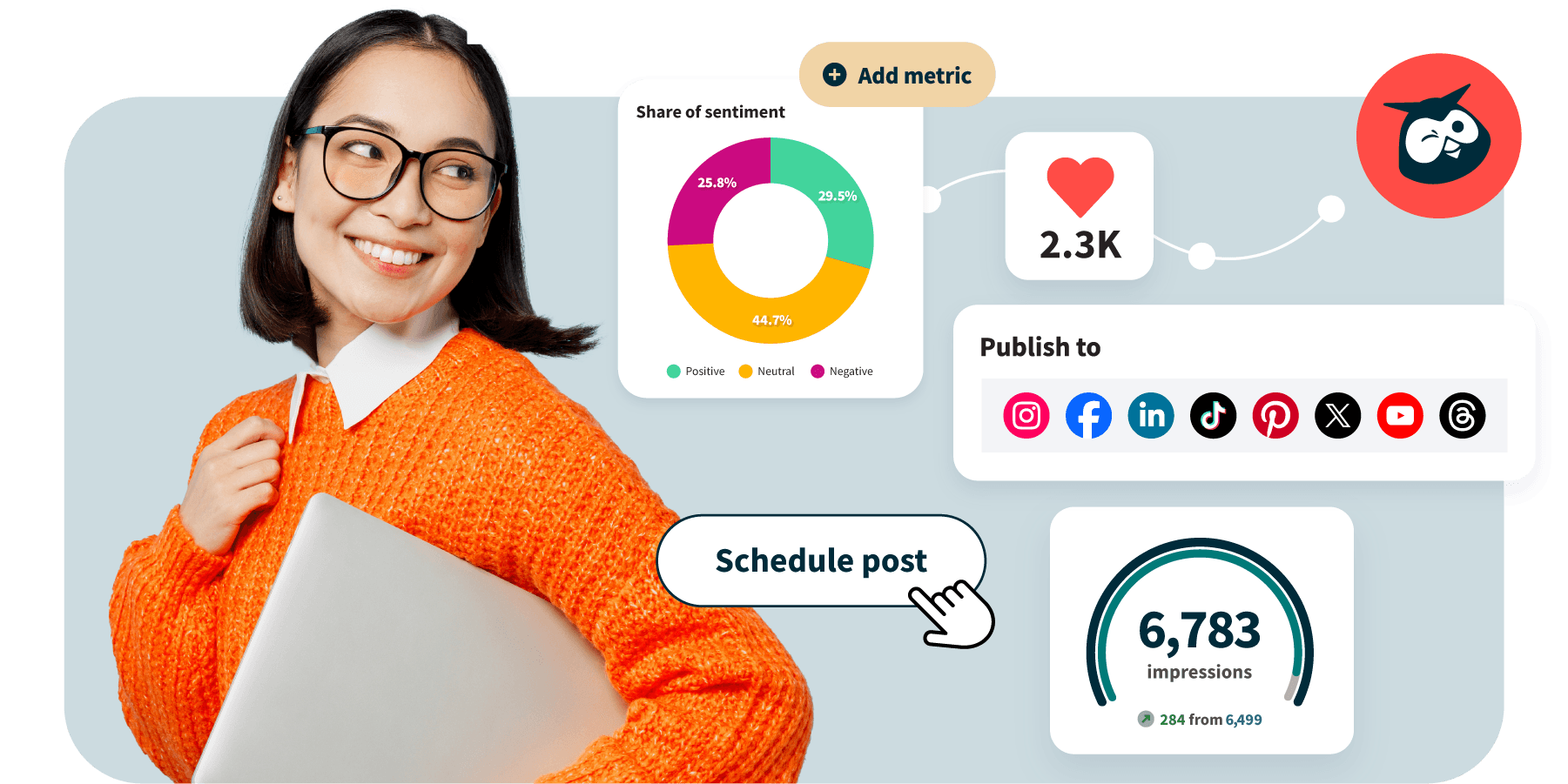
A dozen social media tools. One tab.
Grow on social media in half the time. Hootsuite brings scheduling, analytics, automation, and inbox management to one dashboard.
