Get more reach with our Instagram hashtag generator
Everybody knows hashtags are social media’s secret sauce, but who has time to come up with them from scratch? This handy hashtag helper can do it for you.
Please note: This tool may display inaccurate or offensive material that doesn’t represent Hootsuite’s views. You’re solely responsible for use of any content generated using this tool, including its compliance with applicable laws and third-party rights.
What is an Instagram hashtag generator?
An Instagram hashtag generator is a tool that comes up with a list of hashtag ideas based on a user’s input. In the case of our generator, all you have to do is add a bit of info about what you plan to post — a few quick keywords and a description of your image or video — and it’ll toss out some great ideas that will help your post get more attention. The best part? It does it all faster than you can say “hashtag blessed.”
How does this Instagram hashtag generator work?
Our free Instagram hashtag generator uses artificial intelligence (AI) to generate Instagram hashtags based on your specific input. Like many of our free social media tools, it’s powered by ChatGPT 3.5, one of the world’s smartest large language models (AKA chatbots), which has the ability to engage in human-like conversations with users. We also use ChatGPT to power our social media caption generator (which is definitely worth a bookmark, by the way).
How to use this Instagram hashtag generator
So you already know that hashtags can help boost your post’s reach and engagement, but coming up with a constant stream of relevant tags can be really time-consuming. Here’s how our Instagram tag generator can help you tag-team the task — thanks, robots! — and get the job done way faster.
Step 1: Describe your image or video
A short description is critical to helping the generator determine how to categorize your content — where it should live, the types of users who will like it, and which other hashtags are the most relevant. So the first thing you want to do is tell it a bit about the content you plan to post.
When describing your content, be as descriptive as possible, but don’t overthink it. A few words will do. Describe the contents of your media, add a few adjectives, and include the post type in your description (carousel post, Reel, Story) to give the generator the right idea.
Step 2: Add your keywords
The next step is to include a few keywords. Not only will this add some more context and give the tool a better idea of what your post is about, but it will also help ensure that your hashtags include the words you know are relevant to your audience and niche.
As you know, keywords are critical to your Instagram SEO strategy, and including them in your hashtags can help boost your post and get it in front of the right audience. Your keywords will also help the generator scour the web for relevant clues from existing social media feeds, ensuring it provides the best hashtags possible.
Step 3: Paste them at the end of your caption
A good hashtag won’t do you any good without a solid caption to hold it up. Once you’ve got your caption ready to go (we can help with that, too) you’ll want to paste your selected hashtags at the end of the post. Placing hashtags at the end of a post, rather than in the middle or throughout, is best for accessibility and makes captions easier for screen readers to process.
Instagram hashtag best practices: 5 tips
Now is a great time to stop and give yourself some kudos for discovering the best Instagram hashtag hack ever (this free tool). But, as great as automation is, the robots can’t do everything for us. We still have to put a bit of our own human brain power into our hashtag strategy for the best possible results. Here’s what to think about when plotting your posts.
1. Add three to five hashtags per post
Instagram lets you post as many as 30 hashtags at a time, but there’s rarely any scenario where you should post that many. In fact, Instagram itself actually recommends using only three to five hashtags per post. Adding too many hashtags can cause users and the algorithm — eek! — to dismiss your post as spam, ultimately harming your reach.
While three to five seems to be the sweet spot for Instagram, your mileage may vary. You should always run experiments for yourself and track your performance using Hootsuite Analytics.
2. Mix generic hashtags with specific hashtags
Getting fresh ideas is the best part about using this hashtag generator. Instagram hashtags should be hyper-relevant to the content you’re posting. As tempting as it may be to slap every post with really popular hashtags, doing only this increases your chances of getting buried by the algorithm. Instead, get as specific as possible with your tags and keep an eye on what influencers in your niche are posting. Then you can sprinkle in some of those big hashtags for good measure.
3. Monitor the hot hashtags in your niche
Speaking of keeping an eye on your niche, you can use Hootsuite’s social listening streams to see which hashtags the biggest creators, competitors, and influencers in your industry are using at the moment. This will help ensure that your content appears not in front of the largest audience, but in front of the best audience for your brand.
You should also use the recommended search terms at the top of the Explore Page as inspo for your hashtags, as this will help ensure that your posts appear when people use Instagram’s search function. These are also great keywords to add to the keyword field in the hashtag generator.
4. Choose different hashtags for every post
Coming up with a tailored list of hashtags for everything you post can be time-consuming, but it’s vital to helping your post succeed. Plus, it’s pretty easy to do when you keep this hashtag generator in your back pocket every time you’re scheming up a new post. Just saying.
Unfortunately, pasting the same hashtag list to every single post is a surefire way to end up on the algorithm’s bad side. In fact, Instagram’s community guidelines explicitly ask users to help keep the app spam-free by never “posting repetitive comments or content.” We’ve found that reusing hashtags frequently can ding reach and engagement
5. Place hashtags at the end of your captions
As we’ve already mentioned, keeping your hashtags contained to the end of your post is better for accessibility and helps ensure a smoother experience for those who use screen readers. If you don’t like the way they look at the end of your caption, you can add them as a comment once your post is live.
We also recommend avoiding hashtags in the first sentence of Instagram Reels, since that’s all the user will see unless they tap to read more. Hashtags can slow a reader down and confuse them, and you need to make sure the first few words of your Instagram Reel caption are bold and attention-grabbing!
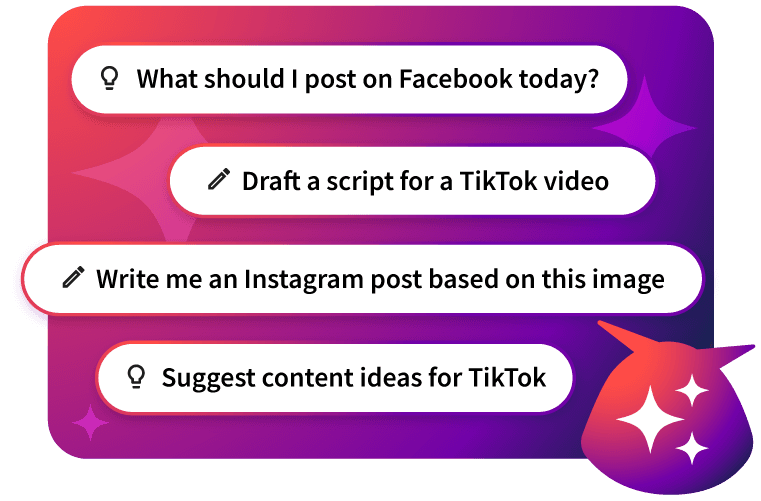
Discover the hashtags trending in your niche right now
Go viral with the help of OwlyGPT — the social-first content generator that knows what's trending and tailors hashtags to your brand and industry.
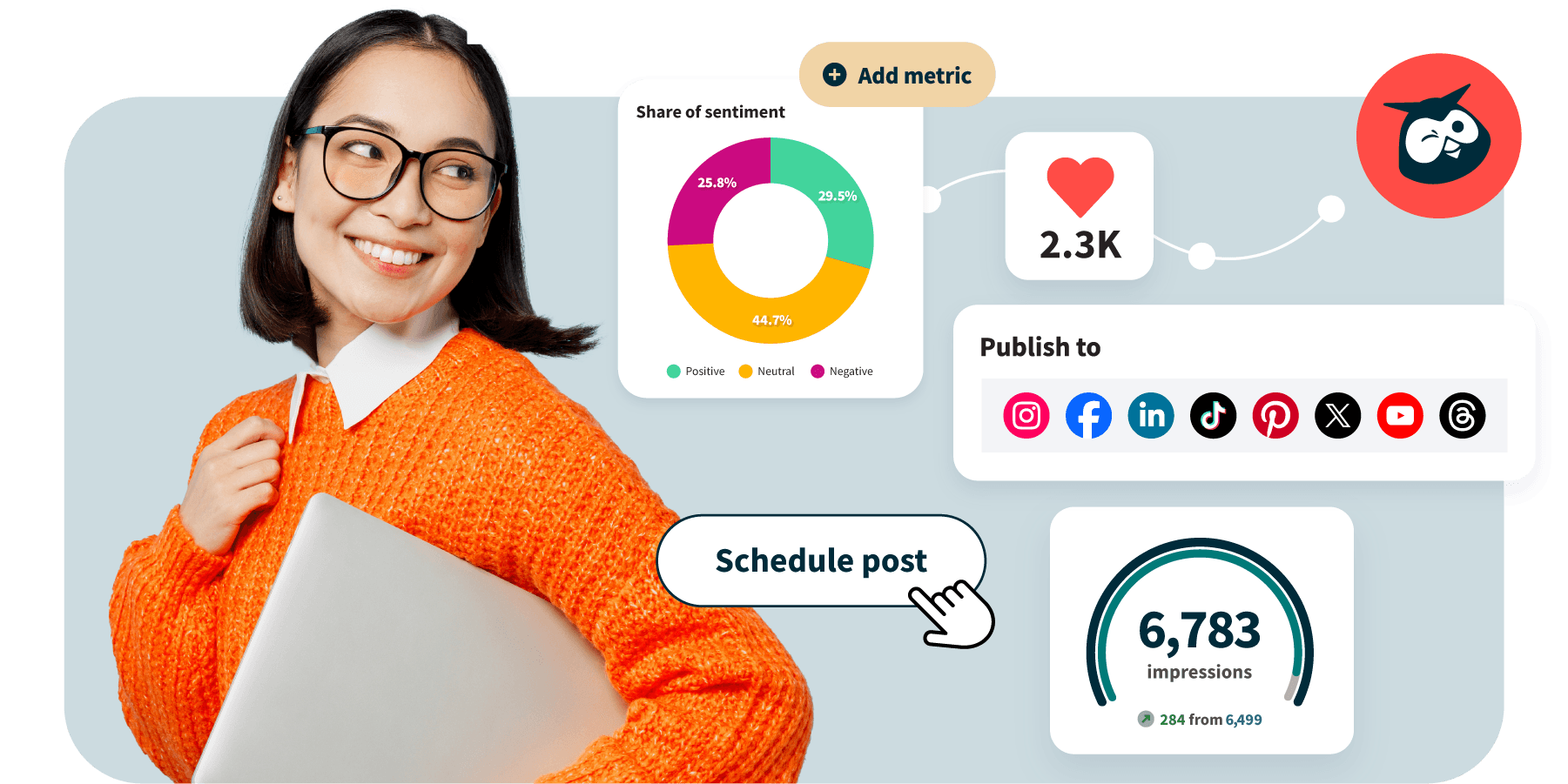
A dozen social media tools. One tab.
Grow on social media in half the time. Hootsuite brings scheduling, analytics, automation, and inbox management to one dashboard.
