FREE TOOLS
Generate content fast with this LinkedIn post generator
Write LinkedIn posts like a boss with this free LinkedIn post generator. Fill your content calendar fast, promote a new release or special event, and establish yourself as a LinkedIn all-star. It only takes a few seconds to generate a list of posts you can use right now.
Please note: This tool may display inaccurate or offensive material that doesn’t represent Hootsuite’s views. You’re solely responsible for use of any content generated using this tool, including its compliance with applicable laws and third-party rights.
Why use this free LinkedIn post generator?
Savvy social media marketers know that leaving LinkedIn out of their social media playbook means leaving tons of prospects on the table (722 million, to be exact). But coming up with a steady stream of content for this platform consistently ranks at the top of marketers’ list of Least Favorite Things to Do. Our LinkedIn post generator is here to change that.
Use this free tool to fill your content calendar quickly, promote a new release or special event, or help position yourself as a thought leader on LinkedIn. Basically, it’s exactly what you need to become the next big LinkedIn-fluener.
How to use this AI LinkedIn post generator
We’ve designed this generator to be quick and easy to use. After all, the idea is to take work off your plate, not add to it. Here’s how to use our free LinkedIn post maker to your advantage.
Step 1: Select your style
You didn’t think our caption creator would serve up boring or generic copy, did you? Of course not! The first step is generating captions that match your voice and branding. Select from the long list of tones in the drop-down menu. Inspirational? Educational? Corporate baddie? All great options for LinkedIn.
Step 2: Select your language
No surprise here, but our caption generator is multilingual. To ensure that it speaks your language — or the language of your target audience — choose your preference from the dropdown menu. It will generate captions in English, Spanish, Italian, French, and German.
Step 3: Add a short description
The robots are smart, but they can’t read your mind (yet). Be sure to tell them a little bit about your post in the description field. No need to get super-specific or detailed. A few words or phrases describing your topic, image, or video are enough.
Step 4: Add your keywords
Adding the right keywords to your social media captions can boost your social SEO strategy by helping your content appear in search and on explore pages. Don’t overthink it, though! Add a few words or phrases to help the social media algorithms categorize your content.
How does the AI LinkedIn post generator work?
Hootsuite’s free social media caption generators are powered by OpenAI’s ChatGPT 3.5 technology. ChatGPT is a natural language processing chatbot that was trained by reading millions of diverse texts across the internet, which allows it to come up with thoughtful responses to millions of different topics. It instantly generates human-like responses based on your inputs, so it’s perfect for coming up with social media captions fast.
What’s the best AI tool for writing LinkedIn posts?
We think this LinkedIn post generator is one of the internet’s best free assets for LinkedIn users looking to blow up their content or become influencers on the platform. But if you want to go deeper or plan to make AI a larger part of your content generation strategy, we recommend trying OwlyGPT, Hootsuite's premium AI content tool.
OwlyGPT is the all-around best AI tool for writing LinkedIn captions and social media posts as a whole. Not only will it come up with from-scratch content for every social media platform, but it will also write captions based on your images and documents, draft video scripts, and create campaign briefs tailored to your brand.
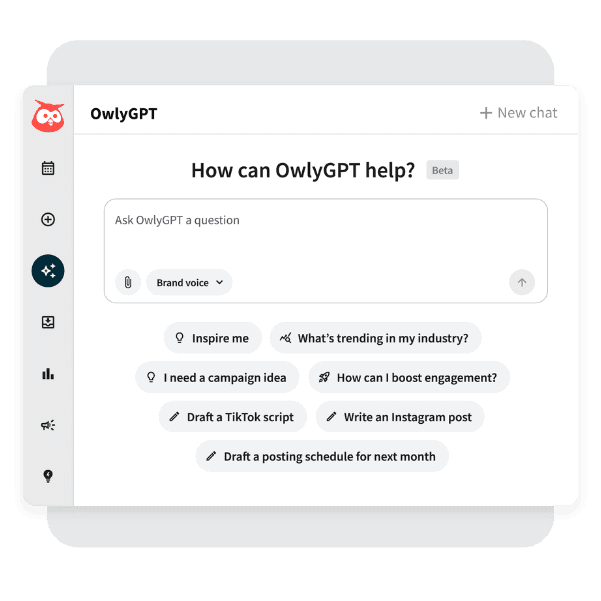
Another super cool feature for LinkedIn users? OwlyGPT scours live social media feeds for what's trending right now and summarizes it in an easy-to-read format. Then it'll create content for you based on those trends — tailored to your brand voice and industry, of course — optimized for any network.
These are just a few ways OwlyGPT is an even savvier and more in-depth version of our free caption generator. Give it a whirl today with a free trial.
How long should a LinkedIn post be?
While you get up to 3,000 characters per post on LinkedIn, we don’t recommend using all that space in a single post. Just like on other social media platforms, it’s best to keep things short and snappy on LinkedIn. In fact, the experts say to keep your updates to no more than 25 words each.
Note that LinkedIn only displays the first 140 characters of a post on the main feed. Readers must click “See More” to read the rest. Typically, 25 words is enough to get your message across without it getting truncated.
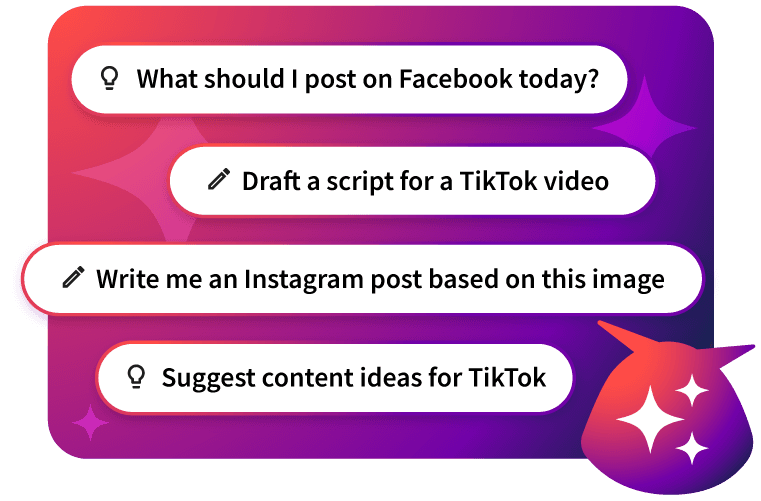
Generate anything for social media, then watch it go viral
Fill your content calendar in minutes with OwlyGPT — the social-first content generator that writes posts and generates images informed by what's happening on social media right now.
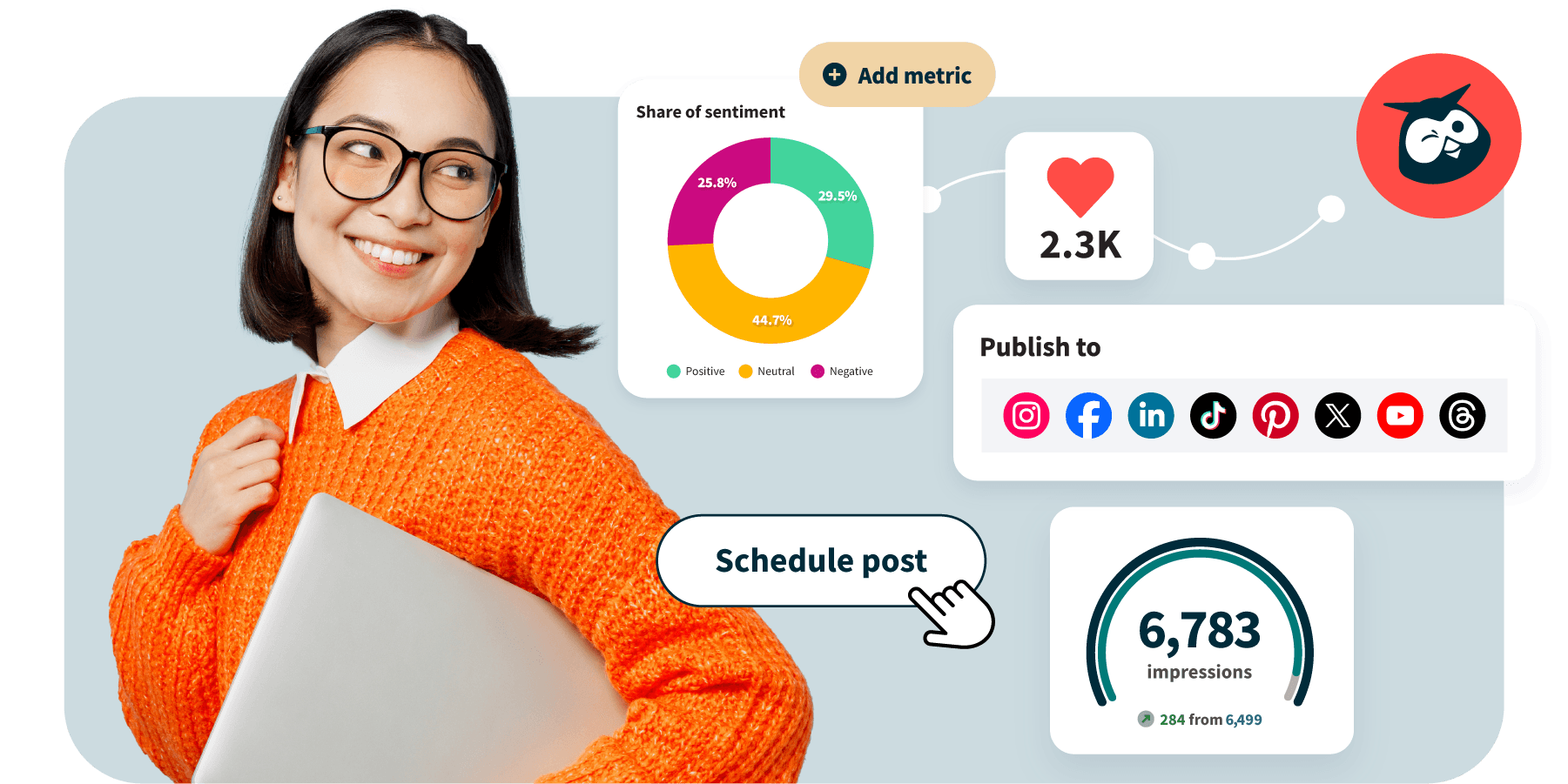
A dozen social media tools. One tab.
Grow on social media in half the time. Hootsuite brings scheduling, analytics, automation, and inbox management to one dashboard.
