Free AI bio generator for social media
Your social media bio is like a billboard on the side of the internet superhighway. Make sure it gets the attention it deserves with this bio generator.
Please note: This tool may display inaccurate or offensive material that doesn’t represent Hootsuite’s views. You’re solely responsible for use of any content generated using this tool, including its compliance with applicable laws and third-party rights.
What is a bio generator?
A social media bio generator is a tool that takes a bit of information and turns it into a quippy and engaging one-liner you can copy and paste into your profile on any social network. All you have to do is fill out the form and the generator will instantly capture your online vibe and tailor it to the network you select.
If you’re an omni-network social pro (that is: you hang out on all the most popular social media channels on the daily), then you’re going to need a unique profile for every single one. But who has time to craft a bespoke bio for a dozen profiles? Luckily, this free bio generator will do all the heavy lifting for you so you can stand out everywhere you go.
TL;DR: Hot new bios on every network! More followers and engagement! Zero brain drain!
What can I use this AI social media bio generator for?
Our AI bio generator is designed to help you capture your personal or brand story in a few hundred characters or less. We’ve programmed it to work for a huge variety of platforms, from social media networks to gaming websites and forums. Use it to come up with a quickly generated Twitter bio or something clever to toss up on Reddit or Steam.
Social media platforms
This is the best social media bio generator for adding a little pizzazz to your profile on Facebook, Instagram, Threads, Twitter, TikTok, BeReal, or Tumblr. You can also use it as a LinkedIn bio generator to make your professional profile shine.
Oh, and be sure to use it as a Threads or Twitter bio generator to keep your feed fresh as these platforms change rapidly.
Gaming and streaming websites
Gamers know that a good profile can get the community talking. Use this tool as a bio generator for Roblox, Twitch, or Steam. Whether you game for an audience or yourself, you can count on impressing your followers with a fancy new bio.
Forums and publishing platforms
This bio generator will also help you create an interesting, funny, or cool bio for your favorite online forum or publishing site. You can make an intro for Reddit, Medium, Discord, GitHub, or basically anywhere you have conversations online.
How to use this AI bio generator
Like all of our social media content generators, this tool is powered by AI technology (ChatGPT, to be specific) with a little help from you. All you have to do is fill out the form, and it’ll handle the rest.
Step 1: Select your network
Naturally, your bio for X (formerly Twitter) should be different than, say, your bio for LinkedIn. That’s why we’ve trained the tool to create tidbits for 15+ networks. Choose from the dropdown menu to generate bios for all the most popular social media platforms, gaming apps, and forums.
Step 2: Select your account type and category
The next two fields will help the tool come up with the right language to suit your internet niche and charm your audience.
It will ask you if your account is for business or personal use and then to categorize it by industry or niche. (You can always select “none” or “just for fun” if you don’t belong to any particular niche).
Step 3: Add a short description
Next, tell the tool a little bit about yourself and the types of content you like to post.
In the description field, add a short sentence describing the overarching gist of your account. Do you post hot takes, jokes, memes, or cute videos of elderly golden retrievers? Is your style educational, inspirational, satirical, edgy, or all-around fun? Add it here.
Step 4: Add a few keywords
In the keywords field, you can add a few words to help the tool get a better understanding of your vibe and preferred tone. You can be as vague or as specific as you like, but make sure to focus on the things that help you stand out from others in your niche.
If you run social for a local business, this is a great place to include your neighborhood, city, or state. You can also add keywords to help the tool nail your tone (think: serious, unhinged, snarky, or sweet).
Step 5: Add a call to action
The last step is to think about an action you want your followers (and future followers) to take. What is your goal with this profile? Do you want users to follow you, visit your website or blog, sign up for your newsletter, or check out your shop? Put it here!
Tips for writing a great social media bio
Your social media bio is one of the first things users see when they visit your profile. And if you’re trying to get your content in front of a ton of people, you're going to want to craft it with care.
Not only does your bio give fans a quick glimpse into your vibe and personality, but it also provides the algorithm with information on how to categorize your account and content. In other words, a good social media bio can help you show up more often in search and on each platform’s Discover page.
Here are a few quick tips for writing a standout social media bio that pleases your fans and the algorithm.
Keep it short, sweet, and to the point
Most social media networks only give you a couple hundred words to tell your story, and that’s by design. To be frank, most people don’t want your entire life (or brand) story when they’re popping by your profile. Keep it short, sweet, and to the point.
We like MoonPie’s X (formerly Twitter) bio: “We make delicious MoonPies for everyone to enjoy even you.”
Answer the questions people want to know
Often, people visit a social media profile because they want more information about a creator or brand. This is especially true for those who have a product or service to sell. For example, if you’re a chef or personal trainer who serves a limited geographic region, make sure to include it in your bio (the pin emoji 📍comes in handy here).
Consider including the basics: who you are, what you’re known for, what you’re selling, or where you’re based. But don’t get too bogged down with details. Stick to the facts you get asked the most often and leave the rest in your pinned posts, highlights, or website FAQs.
Include a call to action and a link
Every good social media bio should end with a compelling call to action (CTA). This is especially true for brands and creators using social media to generate revenue. Add a call to action at the end of your bio to get your fans and followers to complete a specific action — follow you, visit your shop, sign up for your newsletter, send you a DM, whatever.
If your call to action involves visiting a website or shop, you’ll want to include a link. Some platforms, including Instagram, allow you to add a link in addition to a bio. That way, you don’t have to eat into your limited character budget to direct people to the right place. On Instagram, you can also include call-to-action buttons in your profile that are separate from your bio.
However, some platforms make you use up those precious characters for your link and CTAs. That’s where a link shortener like Ow.ly comes in handy. Hootsuite also has a link in bio tool that you can use to consolidate all your links in one place.
Note: Our bio generator for social media also serves as a CTA generator, so don’t stress too much about wording. We’ll handle it for you.
Include hashtags (if allowed)
Hashtags and keywords within your bio tell the algorithm how to categorize your profile. That way it knows who to show your content to and when. Your bio is also a great place to showcase your branded hashtags if you want people to use them to tag their own content (making it easier for you to discover great user-generated content).
But here’s the thing: not every platform likes hashtags. Pinterest and Threads, for example, don’t currently support hashtagging. However, including hashtags on your Instagram, X (Twitter), and TikTok profiles is a must-do for helping your profile show up in search and suggestions.
This generator will often include hashtags in its bio suggestions, but you can always use our hashtag generator to come up with the best tags to tack onto your bio.
Make it memorable and elicit emotion
Last but not least: make sure your bio is memorable and elicits an emotion. Whether you choose to go with humor, emotion, or nostalgia, a bio that gets people to feel something has a much better chance of getting people to tap that “follow” button.
Mastercard’s Instagram bio — “Fueling your passions to make memories last a lifetime: #priceless” — is a solid example of this.
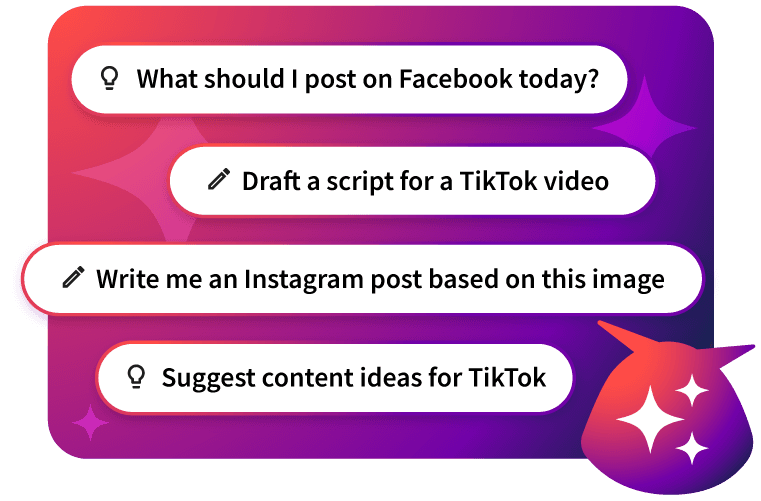
Generate anything for social media, then watch it go viral
Fill your content calendar in minutes with OwlyGPT — the social-first content generator that writes posts and generates images informed by what's happening on social media right now.
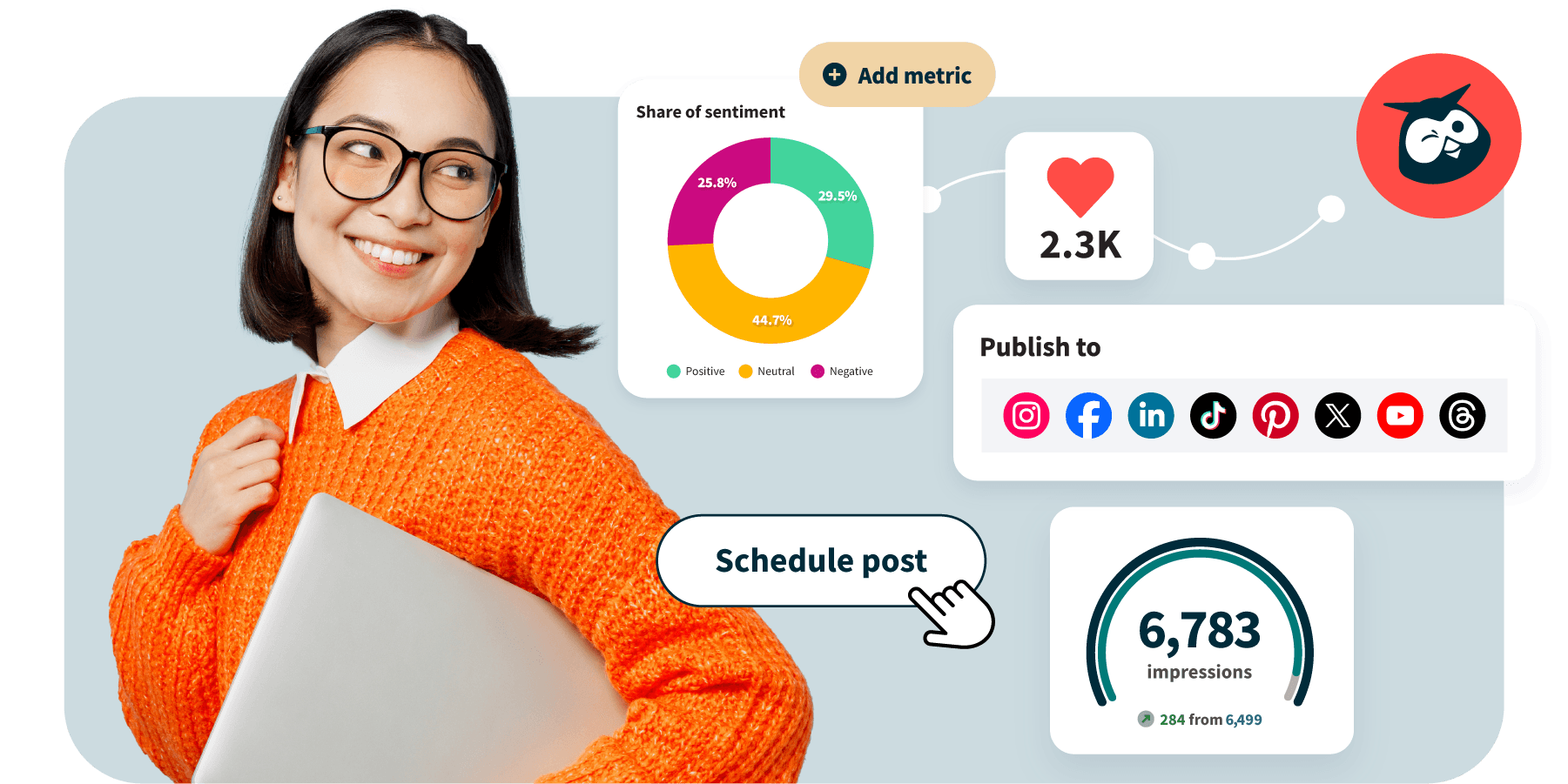
A dozen social media tools. One tab.
Grow on social media in half the time. Hootsuite brings scheduling, analytics, automation, and inbox management to one dashboard.
