Stand out in your niche with this YouTube name generator
No matter if you’re starting a brand-new channel or are reinventing your old one, picking the perfect YouTube username is critical to your success on the platform. Luckily, we’ve taken the brain-racking out of the equation with our super easy-to-use YouTube handle generator.
Please note: This tool may display inaccurate or offensive material that doesn’t represent Hootsuite’s views. You’re solely responsible for use of any content generated using this tool, including its compliance with applicable laws and third-party rights.
What is a YouTube name generator?
A YouTube name generator is a tool that provides a list of YouTube usernames based on a few quick questions. After you provide your channel type, niche, and a few words for good measure, the YouTube channel name generator will use artificial intelligence (AI) to come up with some great ideas for what to call yourself on YouTube.
How to use this YouTube channel name generator
Our random YouTube names generator is designed to help take the hard work out of coming up with the perfect name for your channel. Here’s how to use it so it gives you a list of brilliant handles every time.
Step 1: Brainstorm some ideas
First, think about what you want your YouTube channel name to convey. Come up with a few words, phrases, or themes that embody the types of videos you’ll be creating. Is it purely an educational channel that should position you as serious and knowledgeable? Are you a jokester with a lighthearted vibe hoping to become the next big YouTube comic? Think about all of these things and how you can distill them into a few words.
Step 2: Answer prompts provided by the tool
Next, answer a few questions within the tool. It will ask if you’re running a business or personal account and ask you to choose the category that most closely aligns with your channel. Fill out the questions in the drop-down before moving onto the next step.
Step 3: Add two or three descriptive words
Lastly, add a few words that describe yourself, your channel, or your business and the AI will start working its magic. Once you’ve settled on a name from the list, head over to your YouTube and create your new account or edit your old username.
How to choose the best YouTube username
Your YouTube username says a lot about who you are and what you offer, so you want to make sure it suits you perfectly. Even better if it makes people think, “hey, I should like and subscribe to this channel!” But how do you choose the best YouTube username for you? First, make sure it follows YouTube’s community guidelines. Then, follow the tips below.
Keep it short and easy to remember
Although you certainly want your YouTube username to be unique, you need to make sure it’s not so unique that it’s hard to remember. Keep it as short as possible while still conveying essential information about your brand or personality. This will ensure that users can find you easily via search so they can watch, save, like, and subscribe.
Be descriptive and speak to your niche
The most successful YouTube channels are the ones that fit nicely within a distinct niche, helping to answer specific questions or explore specific topics. Your YouTube channel name should embody your niche and tell people a thing or two about what kinds of videos you make. If your channel is more general, use a common theme — drawing from your personality, interests, or videography style — to tie all your videos together.
Stick to your brand name (if you’re running a business account)
If you’re starting a business or professional YouTube channel from scratch, be sure to keep your channel name as close to your brand name as possible. Ultimately, this will help you stay consistent across all your social media channels and will help with brand recognition efforts.
Let Hootsuite help you grow fast on YouTube
Hootsuite comes with tons of tools that help YouTube creators gain more followers, boost engagement, and reach their goals across social media. Start your free trial today and start scheduling your YouTube videos alongside all your other content right now.
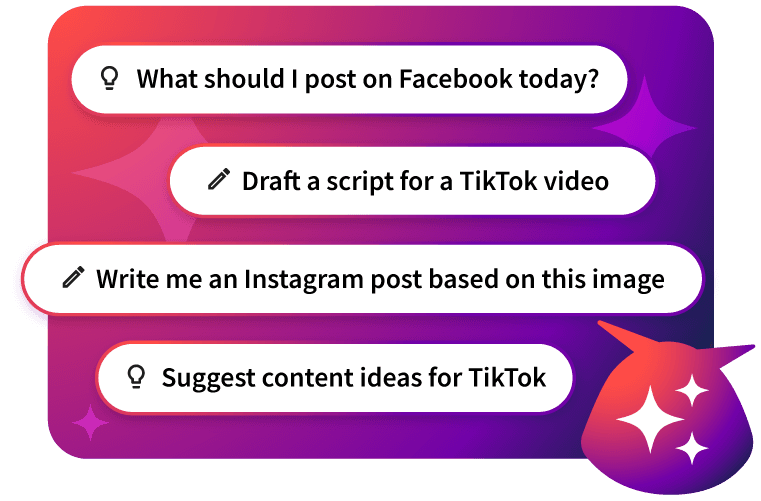
Generate anything for social media, then watch it go viral
Fill your content calendar in minutes with OwlyGPT — the social-first content generator that writes posts and generates images informed by what's happening on social media right now.
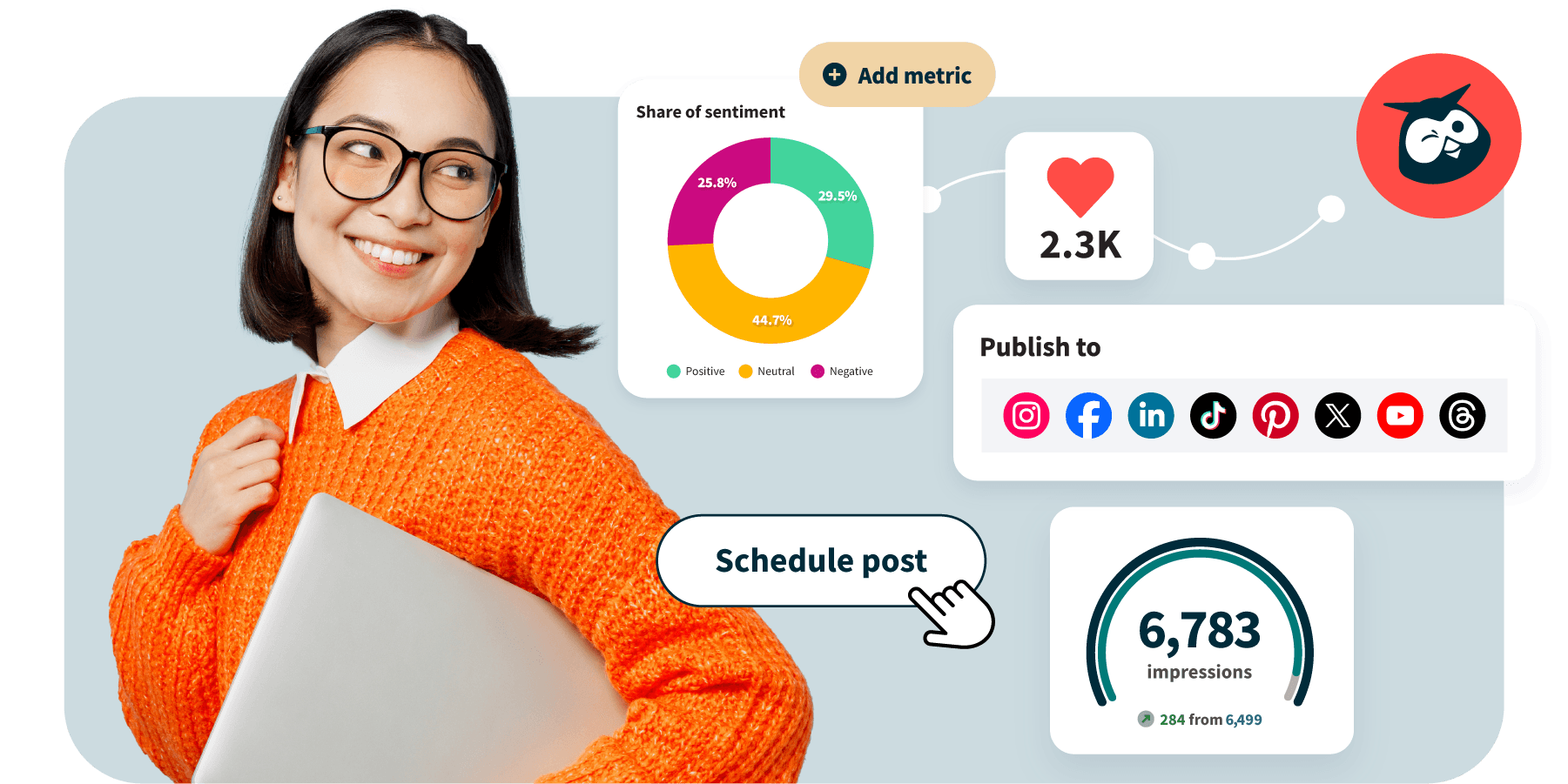
A dozen social media tools. One tab.
Grow on social media in half the time. Hootsuite brings scheduling, analytics, automation, and inbox management to one dashboard.
