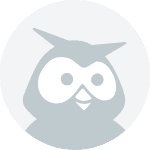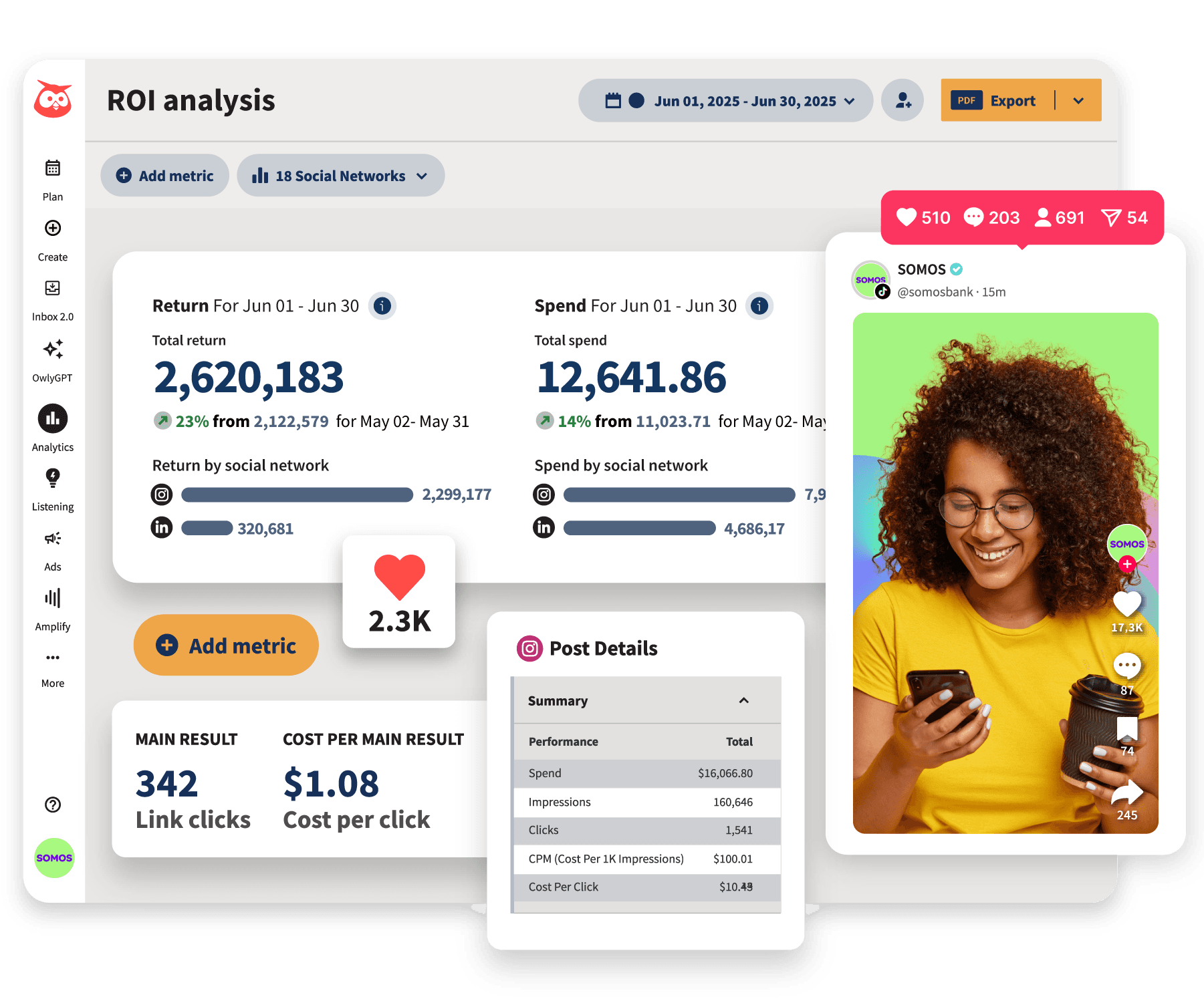
Boosting social media ROI starts with simplified tracking
Hootsuite makes knowing the value of your social media efforts easier than ever. In minutes, you can prove what’s moving the needle and what’s a waste of time.
Measuring social media ROI has always been a challenge.
Hootsuite changes that.
No more complicated formulas, spreadsheets, or stabbing in the dark. Hootsuite Advanced Analytics does the math for you,
so you can tie your social efforts back to real revenue.
Automatically track your total ad spend and see how much revenue each post generated. View ROI by social network, account, or time period to see which efforts brought in the most revenue.
Always know your brand’s personal best so you can keep pushing it higher. Compare against your baseline from a specific time period, social network, or account to set the most accurate and useful benchmarks.
Break out key metrics by stages in the buyer’s journey to see the content that turned scrollers into shoppers. You can even bring in critical custom metrics from your favorite web analytics tool, including Google Analytics and Adobe Analytics.
Instantly pull together attractive reports to share with stakeholders and get exec buy-in. Choose from a library of premade templates or create robust, custom reports with whatever metrics and visuals are the most relevant to your team.
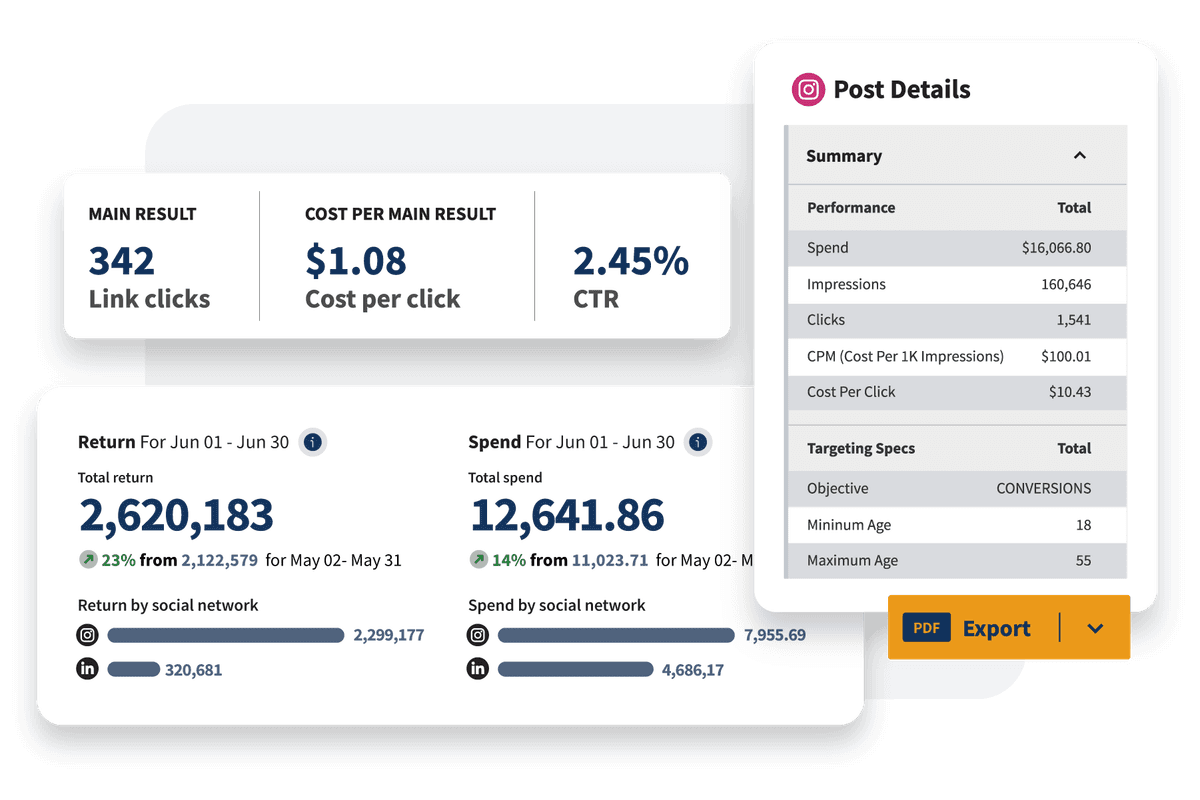
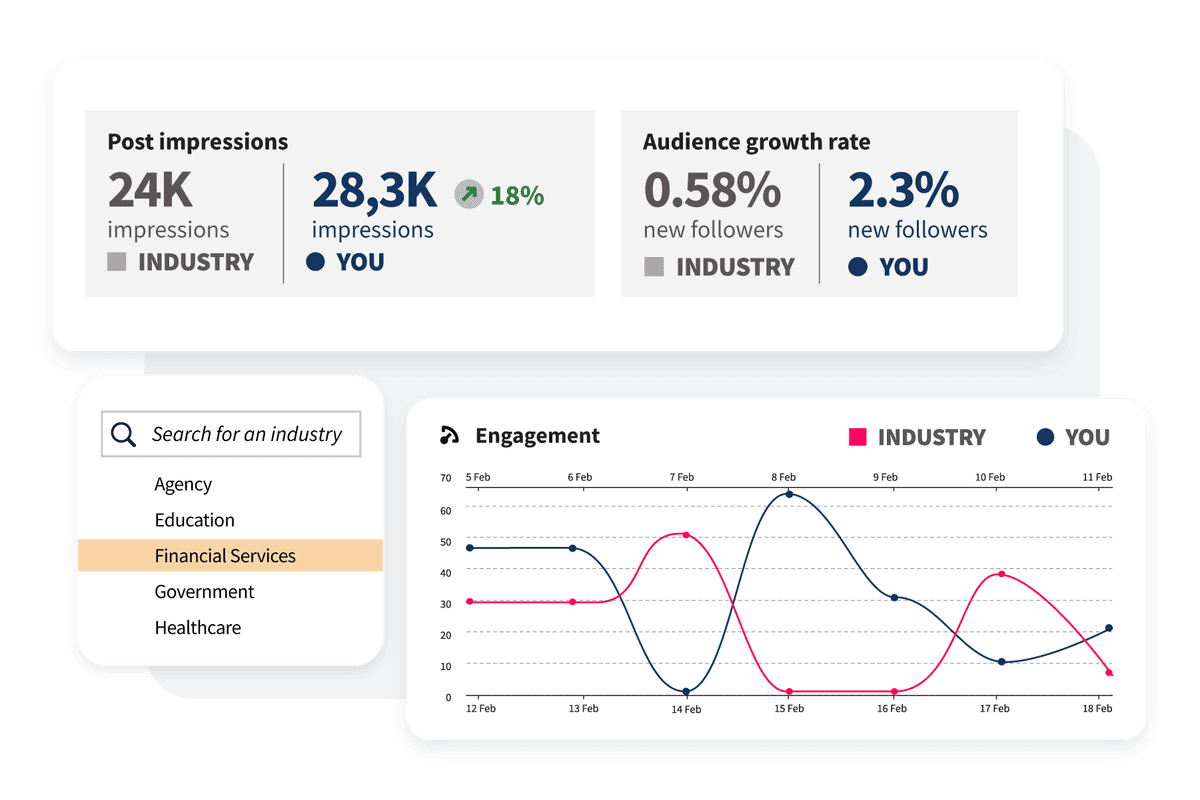
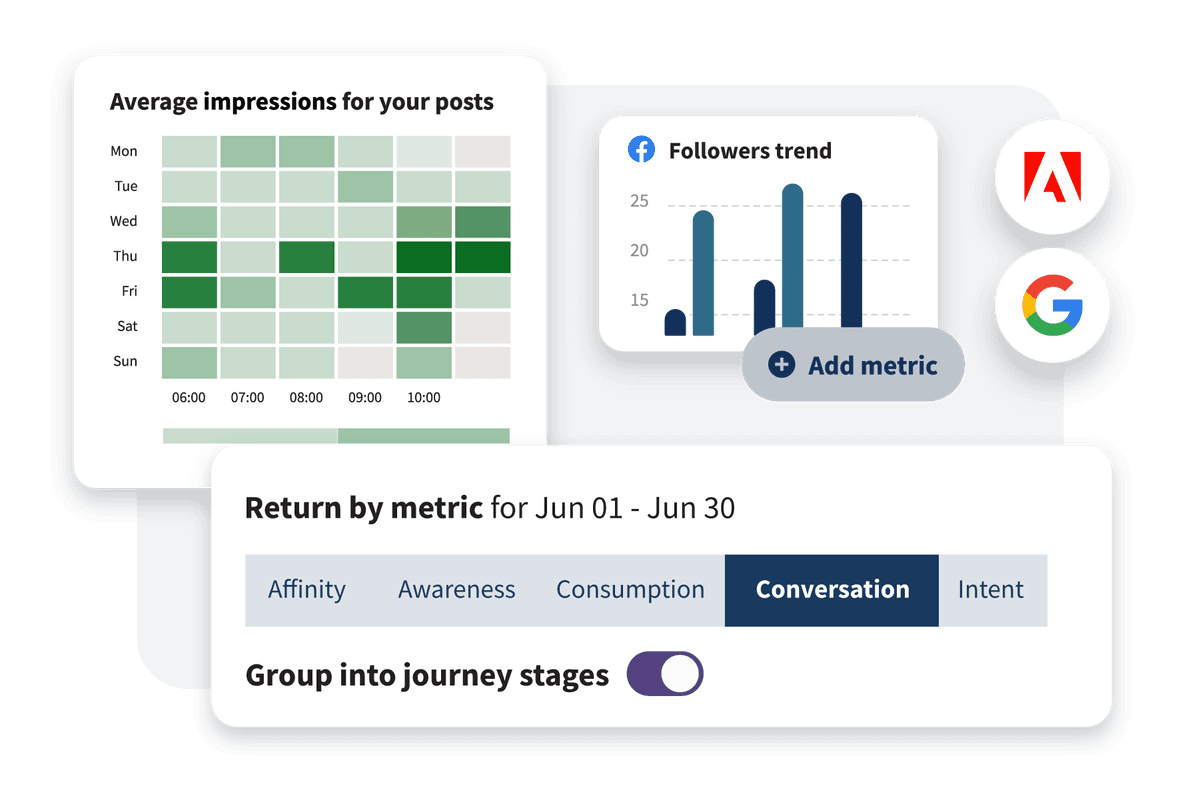
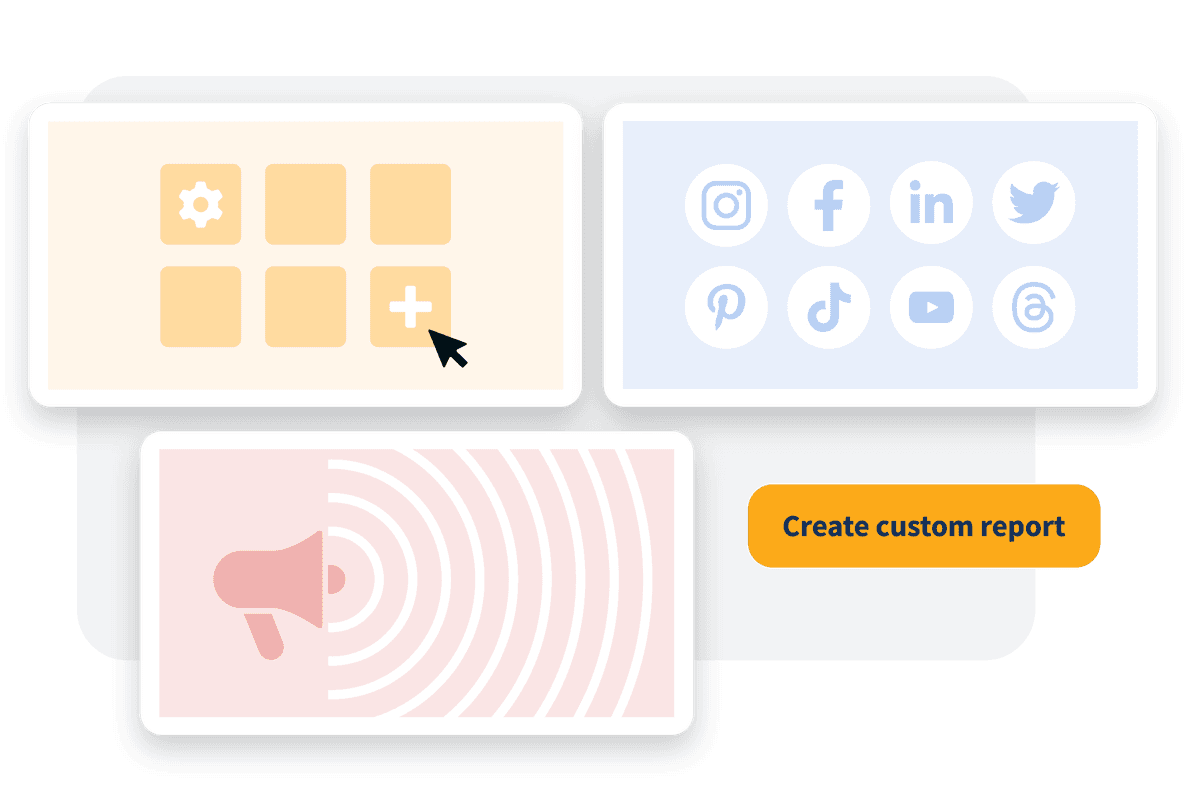
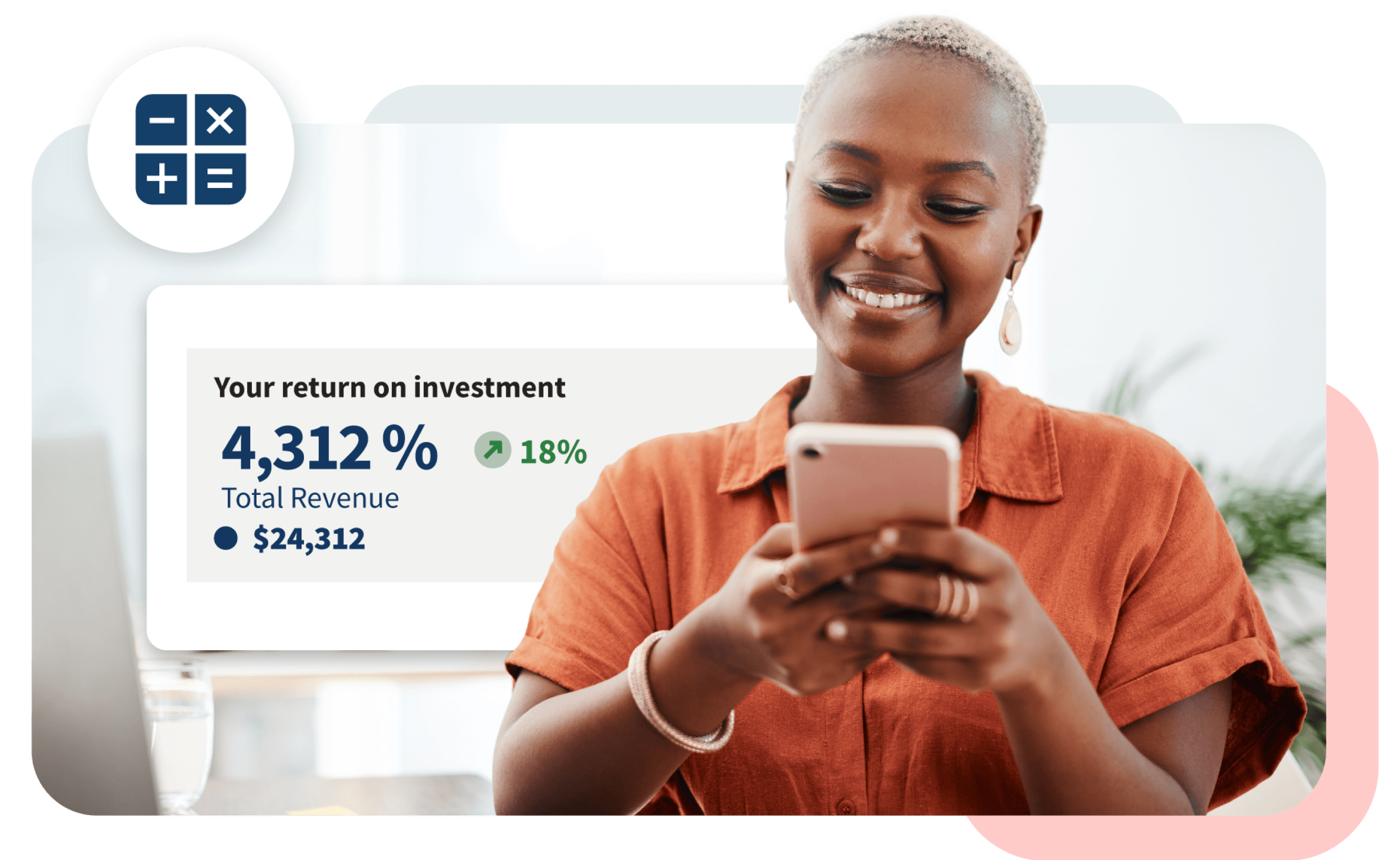
Get your ROI instantly with our free social media ROI calculator
Calculate the revenue, leads, and sales of your social media campaign right now with this free social ROI calculator.
Their analytics tools are excellent, offering detailed insights into post performance and engagement, which makes tracking ROI and refining strategies much easier.See the value of every social media post and so much more — all in one user-friendly dashboard
Hootsuite Advanced Analytics is more than a social media revenue tracking tool. It’s also a data nerd’s secret weapon. Dig deeper and strategize smarter with web analytics, custom-formulated metrics, and more.
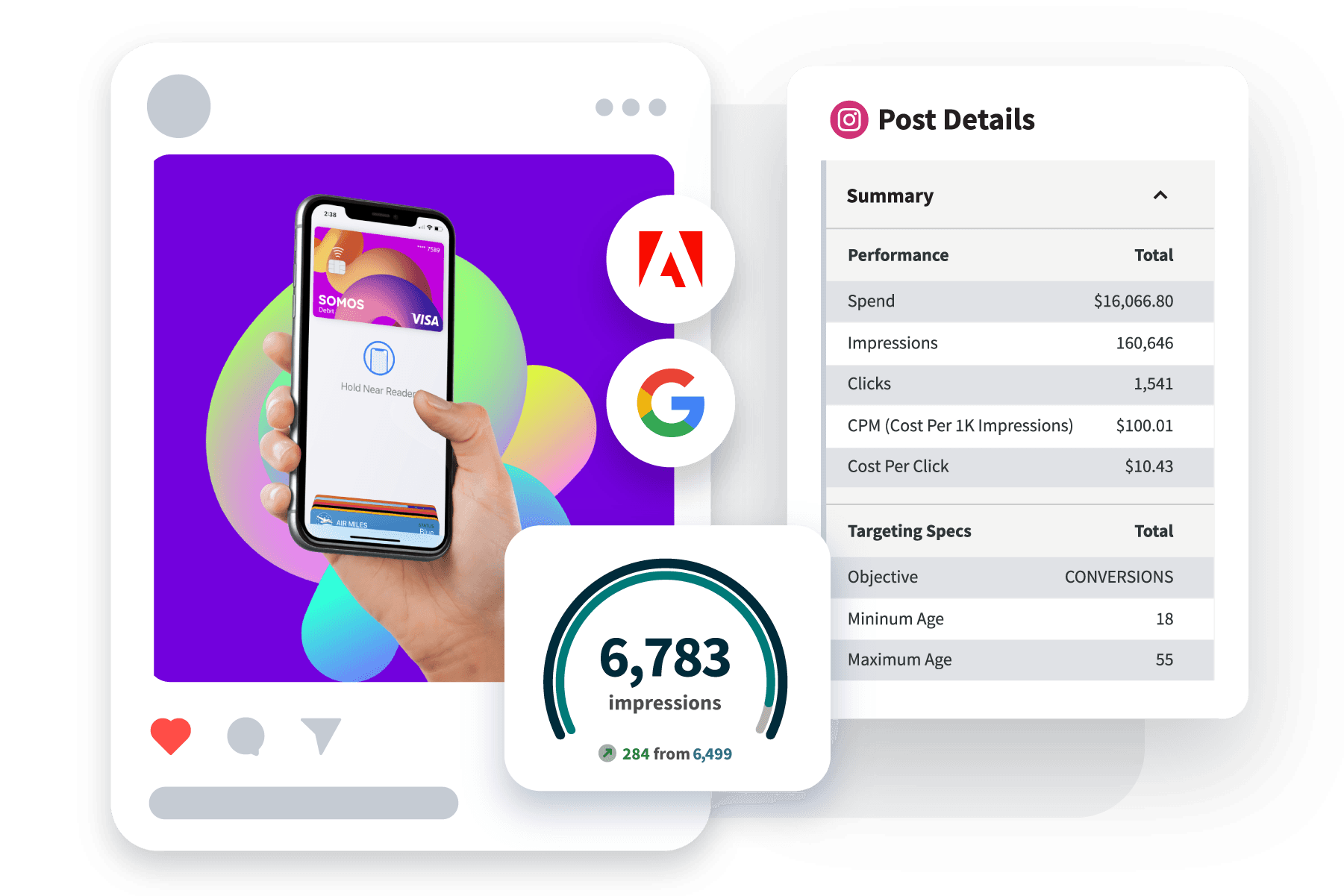
Discover which posts send people to your website
Connect your Google Analytics and Adobe Analytics accounts to see which organic posts, ads, and pages drive the most website traffic or customer conversions. Track performance from impressions to engagements to dollar signs.
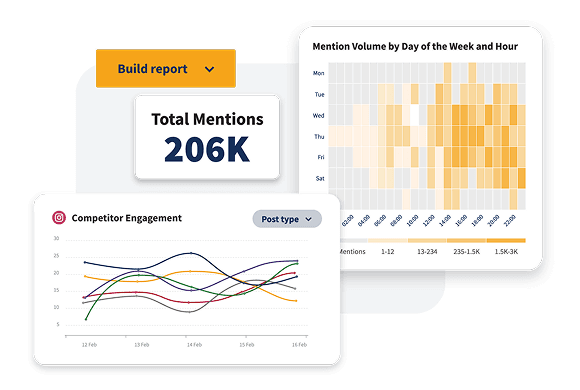
Create custom metrics and analyze what matters to you
Measure your brand’s performance based on your brand’s objectives. Combine engagement metrics at the page or post level, then add, subtract, divide, or multiply to build formulas that suit your goals. Set your preference — sum, average, percentage, or absolute number. Adios, spreadsheets.
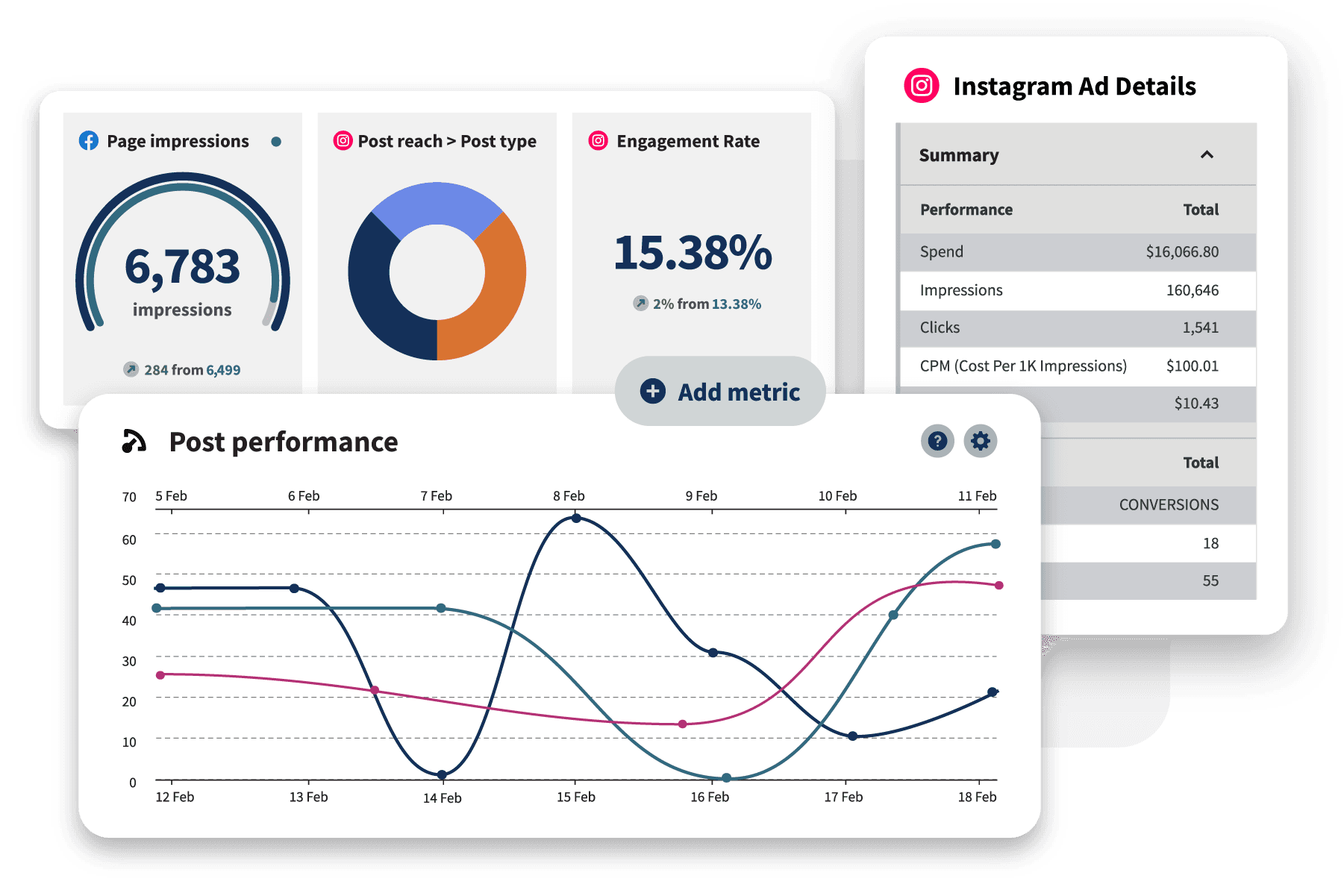
Easily identify top-performing posts and activities
Compare complex data in a clean, easy-to-digest dashboard. Compare anything — social network, media type, hashtag, organic, paid, and more — to see the campaigns and post types that drove the most engagement, website visits, conversions, and more.
Simplify tracking with auto-tagging and advanced filtering
Auto-tag posts based on pre-configured rules to easily analyze your social results. Tag posts with custom tags, such as campaigns, content types, objectives, tones, and more. Then track and compare with custom filters to display results that include or exclude a particular tag.
Trusted by the best brands on social

Resources
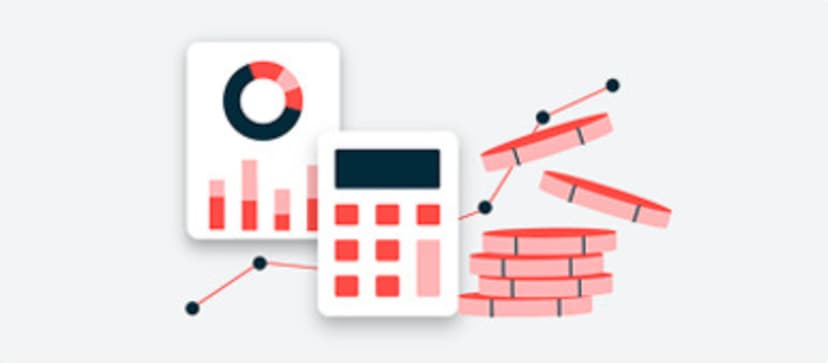
Free social media ROI calculator
Prove the value of your efforts in a few clicks. Add your stats and the tool will tell you your total return in dollars, percentage, leads, and sales.
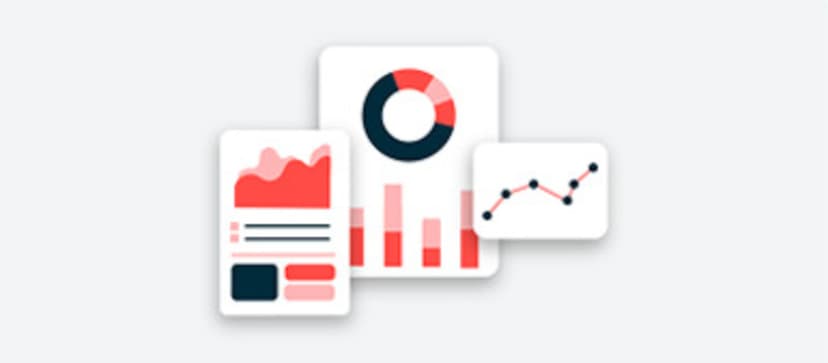
How to track, prove, and improve your social media ROI
Learn how to calculate and track your social media ROI and get tips on how to improve at the Hootsuite blog.

On-demand webinar: The real ROI of social media
Join Hootsuite Engagement Manager Laura Rychlik for a discussion on how to demonstrate real ROI.
Frequently asked questions
ROI is arguably the king of social media metrics, or at least that’s what your boss thinks. To be fair, it is really important, and here’s why:
Knowing how to track social media ROI helps you use your budget more effectively, identify areas for improvement and growth, and know the profitability of your strategy.
It’s also critical because it helps you prove the value of all your hard work and get buy-in from leadership. That way, you can justify big campaigns and budget approvals to execute your big ideas. And, you didn’t hear it from us, but it might even help you negotiate a raise.
Calculating your social media ROI requires a bit of math, but don’t worry — it’s fairly simple.
The most common formula used for calculating social media return is:
(Value generated from social media – Costs of social media investment) / Costs) * 100.
Essentially, you want to calculate the value generated from social media minus the costs of your social media investment. Here’s a simple social media ROI calculator that’ll do the math for you.
Bonus: read our complete guide to social media ROI for all the nitty-gritties.
To prove your social ROI, you need to establish a clear framework that connects your social media activities to measurable business outcomes and financial gains. This involves defining goals, tracking relevant metrics, assigning monetary value to these metrics, calculating all associated costs, and then applying an ROI formula. Once you have a framework in place, you can put together analytics reports to demonstrate ROI for a specific post, network, or campaign.
Luckily, with Hootsuite, you can do this all quickly and easily. Start by connecting your social ad accounts to automatically track total spend across networks like Facebook, Instagram, X, LinkedIn, and YouTube. Hootsuite then calculates your total return based on performance metrics such as conversions, leads, or sales, using assigned point values.
Once you've calculated your social media ROI in Hootsuite, you can easily package the results into a professional report to share with your boss, stakeholders, or broader team. Hootsuite’s ROI analysis view offers clear, visual breakdowns of your total spend, total return, and ROI by social network or ad account. You can use these visuals — along with data tables and performance summaries — to illustrate where your budget is going and what value it's delivering.
Hootsuite calculates social media ROI by comparing the total costs of your social spending to a points value generated during a selected period. It’s basically a social media value calculator, minus the manual math.
We use a score based on a customizable points system so that you can see at a glance which metrics are the most effective at mapping back to your business goals. You can assign weighted values to different metrics. For example, you can give more value to conversions over likes. That way, your return is calculated on your unique business goals.
The beauty of Hootsuite is that it consolidates all your social media performance tracking. That means less hopping between networks and spreadsheets. With Hootsuite Advanced Analytics, you can track and prove ROI for Instagram, Facebook, LinkedIn, X, and YouTube.
To create a custom social media metric in Hootsuite, you begin by navigating to "Analytics settings" within the Analytics section of your Hootsuite dashboard.
From there, select "Custom metrics" and then "Create a custom metric." You’ll be able to define the metric type — choose "Post-level" for individual post insights or "Page-level" for overall profile performance.
You can also specify how you want the data displayed — as a sum or average, and whether the result should be a number or percentage. Then add a name and description for your custom metric.
Next, you can build your formula using existing metrics, numbers, and operators such as add, subtract, multiple, or divide. You can group metrics using parentheses for more complex calculations, ensuring specific operations are performed first.
For a complete guide to creating custom metrics in Hootsuite, visit the Help Center.
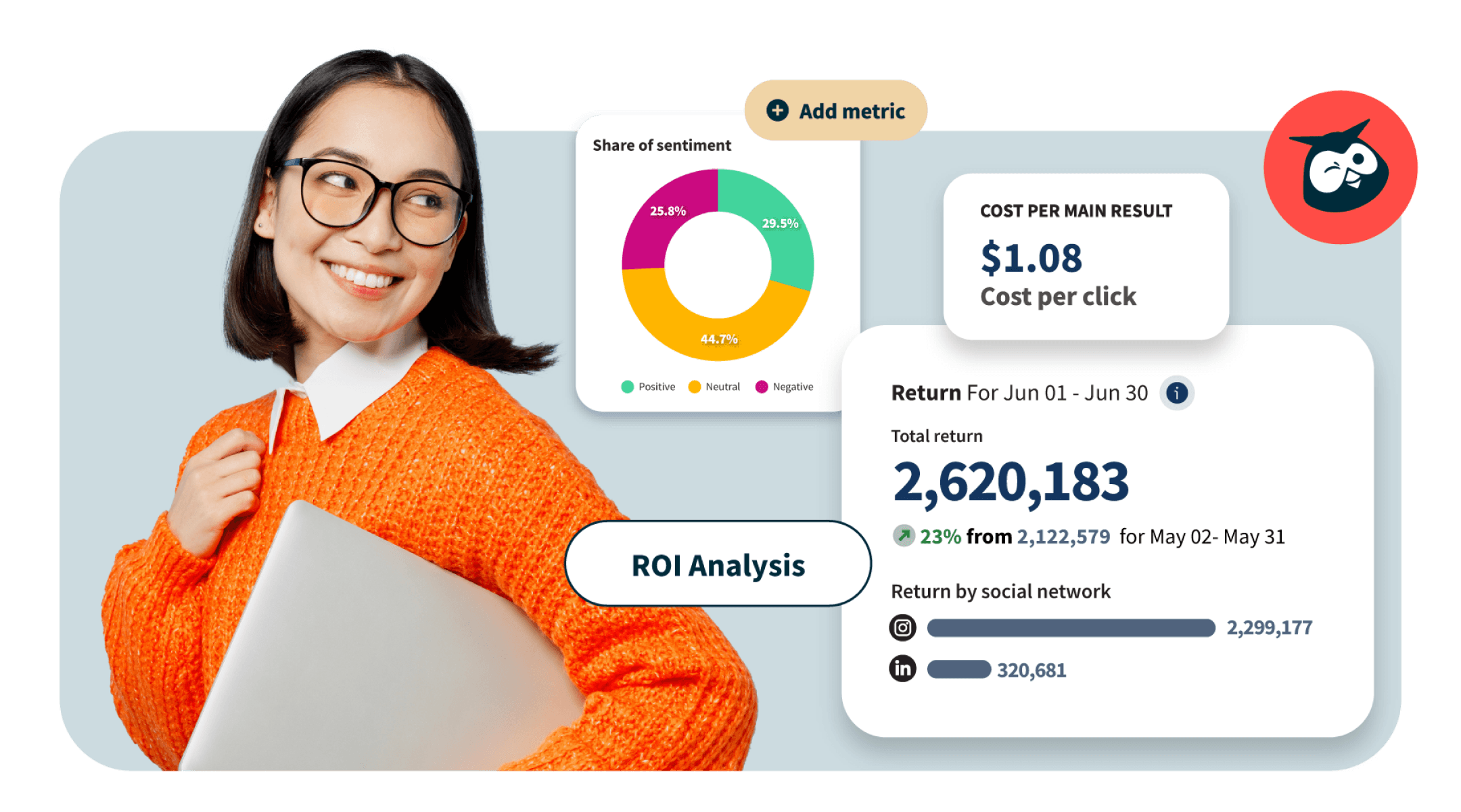
Track — and grow — your social media ROI right now
With a custom Hootsuite demo, you can see exactly how Advanced Analytics ties social content to revenue. Request your risk-free demo now.