Translate emoji to text and text to emoji with this emoji translator
👋 🆕 ❤️ 🆓 ⚒️ = Welcome to your new favorite free tool! This emoji translator will help you decipher even the most complex strings of emojis so you’re never out of the loop. Use it to translate messages and get emoji definitions on the fly.
Please note: This tool may display inaccurate or offensive material that doesn’t represent Hootsuite’s views. You’re solely responsible for use of any content generated using this tool, including its compliance with applicable laws and third-party rights.
What is an emoji translator?
An emoji translator is a tool that translates emojis to text or text to emojis. Basically, it’s a quick and easy way to transform thoughts into visuals and figure out the most common emoji meanings.
Got a thought too lovely for words? Translate to emoji. Need to figure out what your 5-year-old niece is trying to tell you with a sad cat plus a moon face emoji? Translate to text. It’s as easy as that!
How to use this emoji translator to translate emoji to text
Let’s be honest, while the meaning of 👁️ 🙏 🍕 is pretty obvious (“I want pizza,” clearly), not every emoji blurb is quite so self-explanatory. That’s why our emoji translation tool is clutch.
Here’s how to use it to translate emoji to English, French, Spanish, Italian, or German.
Step 1: Select your preferred language
This isn’t your standard emoji to English translator. Our tool can turn a string of emojis into text in five different languages. The first thing to do when using this tool is select the language you want to translate the emojis to.
Step 2: Select your skin tone
Step two is to select the skin tone you want to use. This way, the tool will return results in the skin tone you choose. This step isn’t as important when translating emojis to text, but it comes in handy when translating text to emojis.
Step 3: Add your emojis
Next, add your emojis to the “emojis” field so the tool can interpret your message. You can easily copy-paste a string of emojis from a text message or simply add them via your smartphone’s keyboard.
If you’re on a desktop or laptop, you can access a library of emojis from your browser’s toolbar. In Chrome and Safari, they’re hidden under Edit > Emojis & Symbols.
Lastly, tap “translate" and sit back and watch the magic happen.
How to use this emoji translator to translate text to emoji
Our emoji translator to words is great if you’re not sure how to interpret a certain string of emotive icons, but what if you want to transform your thoughts into something a little more visual? This tool can do that, too. Here’s how.
Step 1: Select your preferred language
Select your preferred language from the dropdown menu to let the tool know which language you’re using.
Step 2: Select your skin tone
Next, select the skin tone you want to use. Choose from all the standard emoji options so the tool returns your results in your tone.
Step 3: Add your text
Finally, use the last field in the tool to add your text. Simply type in a few words that you want the tool to turn into emojis. We recommend keeping it simple here. A few short words will do.
How does the emoji translator work?
Our emoji translate tool is powered by ChatGPT, which is a natural language processing tool that’s programmed to engage in human-like conversations and answer prompts. That means it can take tons of hard thinking tasks off your plate, from generating social media captions to turning your deepest thoughts into emoji novellas. ChatGPT was trained by reading millions of texts on the internet, so it’s fluent in many languages — including emoji.
Best practices for using emojis on social media
Now that you’ve got the code to cracking emoji meanings, you can start sprinkling visual narratives throughout your posts. But you want to make sure you’re following the latest emoji best practices on social media or else you risk sending the wrong message entirely.
1. Use emojis to enhance understanding…
There’s no substitute to speaking the language of your target audience, but what if your followers are multilingual? Use emojis! They may be the closest thing we have to a universal language, and you can use this to your advantage when trying to reach a broader audience or emphasize a certain message.
2. …But not to replace full strings of text
With this in mind, due to accessibility issues (more on this below), you should never use emojis as a full replacement for text. Instead, use them to enhance the meaning of what you’re trying to say. This will help make them easier to understand for people who don’t speak your language without alienating those who use screen readers.
3. Know the meaning of emojis on certain platforms
OK, we know we just got done saying that emojis are basically universally understood, but they can also confuse. That’s because they may have different meanings depending on the platform or context.
For example, the grimacing face emoji means something totally different on Snapchat than it does on text. Similarly, there’s a whole world of Discord emojis that won't make sense on other networks. Emojis often have special meanings on TikTok, too. (See: the chair emoji or the blue cap emoji).
Oh, and make sure you’re hip to each platform’s secret emojis. TikTok, for example, has 46 secret emojis that you can use to impress your followers.
4. Keep accessibility in mind
Remember that not all users will consume your content in the same way. While some people will read your captions, others will listen to them via screen reader or read them with braille.
Know that, typically, screen readers translate emojis using their default description or alt text. Placing emojis in the middle of a sentence can be disruptive and confusing for the user. Instead, place them at the end of a caption or sentence to keep things clear.
It’s also a good idea to avoid using ambiguous emojis or those that are hard to see. People with visual impairments may have difficulty distinguishing between similar or hard-to-read emojis, so try to pick ones that have more prominent and easily understood features.
For example: 😈 and 👿 look very similar but have two completely different meanings. Due to the color and size of the facial expressions, they’re also quite difficult to see. Choose more obvious emojis so they stand out.
5. When in doubt, use the yellow skin tone
If you’re speaking on behalf of yourself, you can always choose the skin tone that represents you best. But if you’re speaking to a diverse audience and don’t want to alienate or represent any one person, many experts advise sticking with the yellow skin tone.
Unicode — the organization that maintains and defines emojis — calls the yellow emoji skin tone “nonhuman,” because it’s meant to evoke the look of a cartoon or drawing. Unicode recommends setting the yellow emoji as your default.
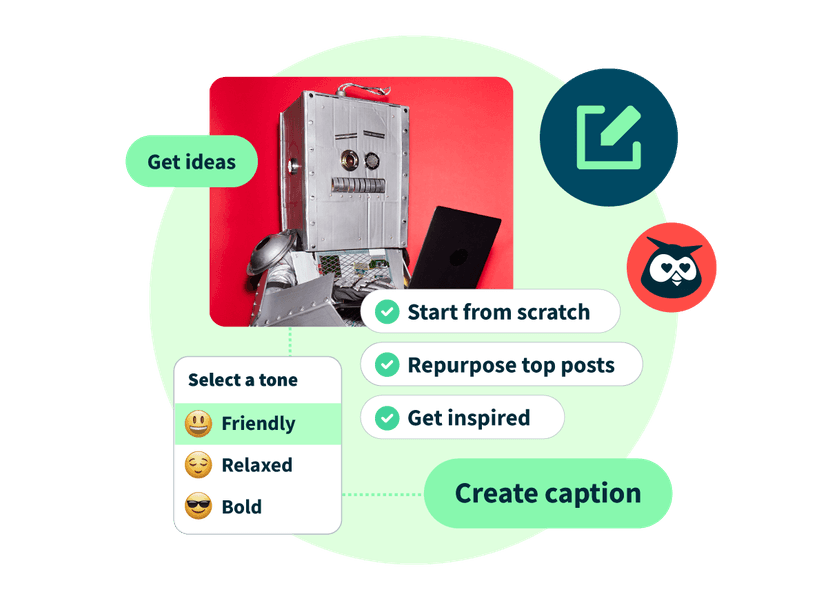
Get unlimited social media AI
Save thousands of hours with Hootsuite's AI social media writer. Generate on-brand social media captions, hashtags, and post ideas instantly.
Your life with Hootsuite: 😁📈🧘🤑
Grow your following, save time, and make more money with the no. 1 social media management tool. Put social media on autopilot and stress less with the industry’s best automation tools.
