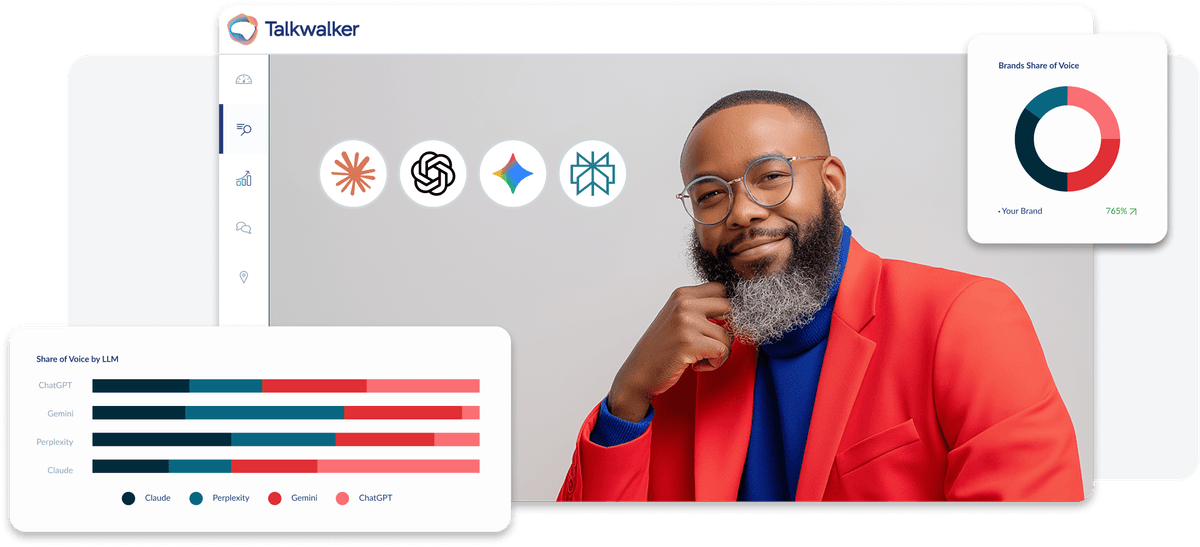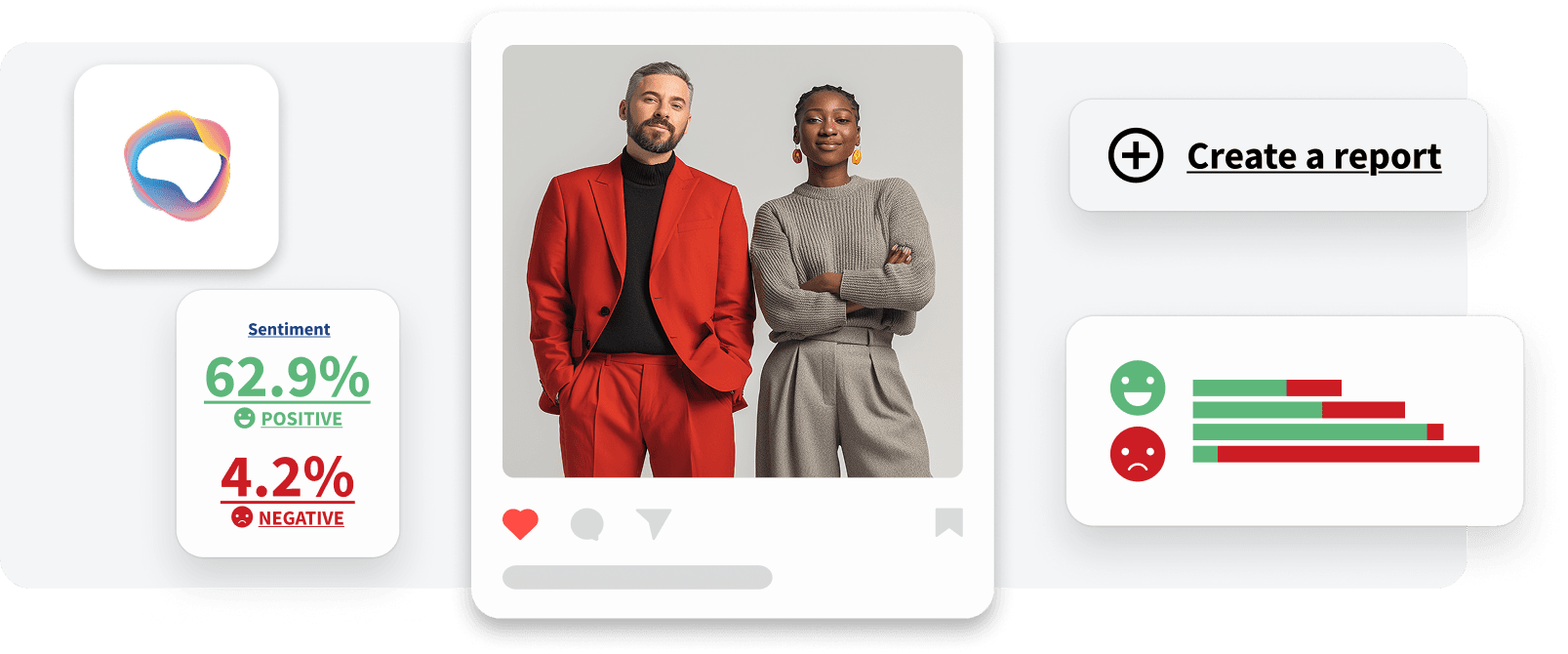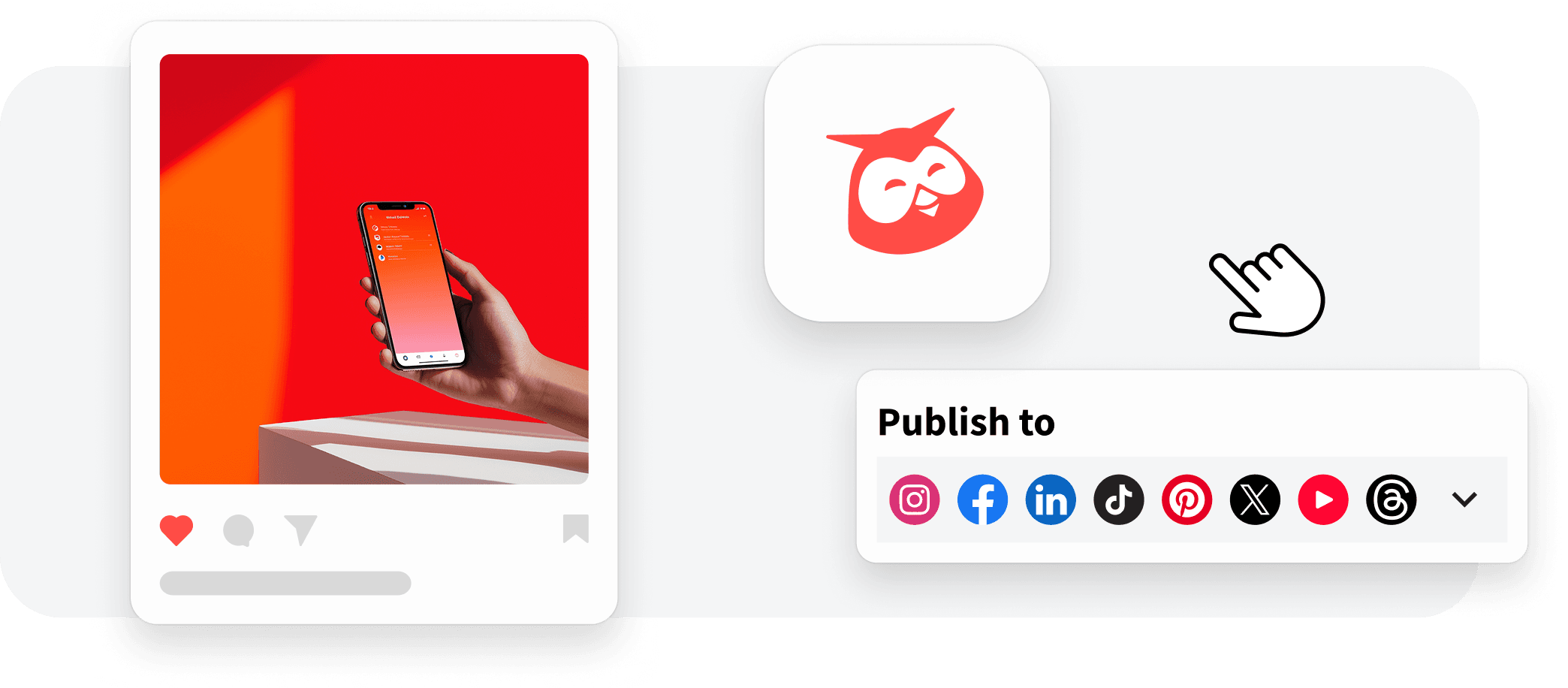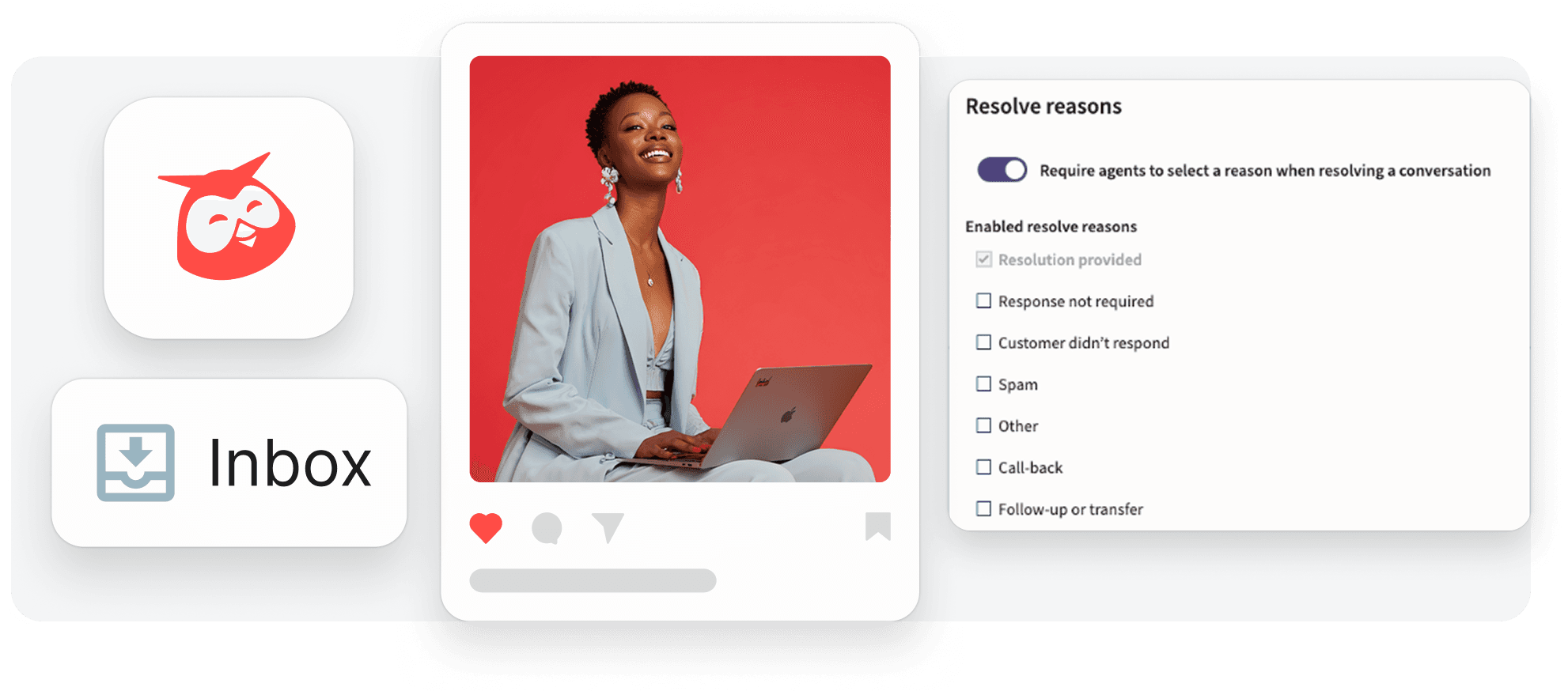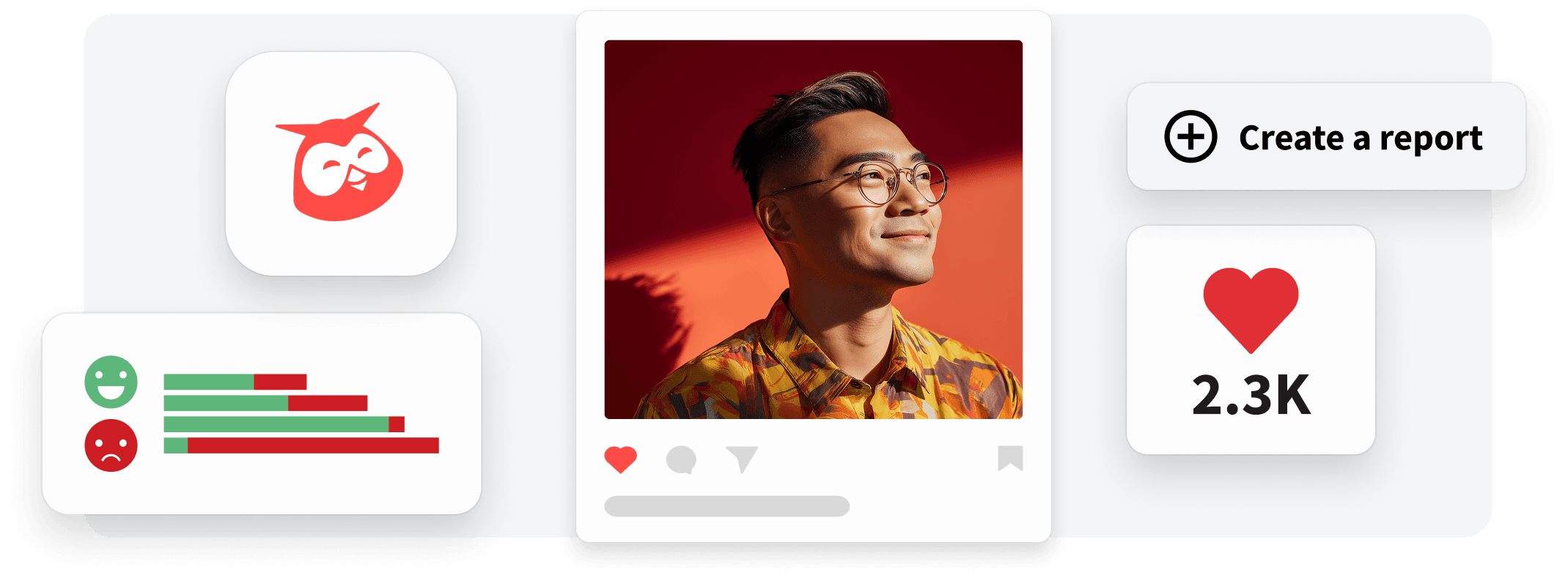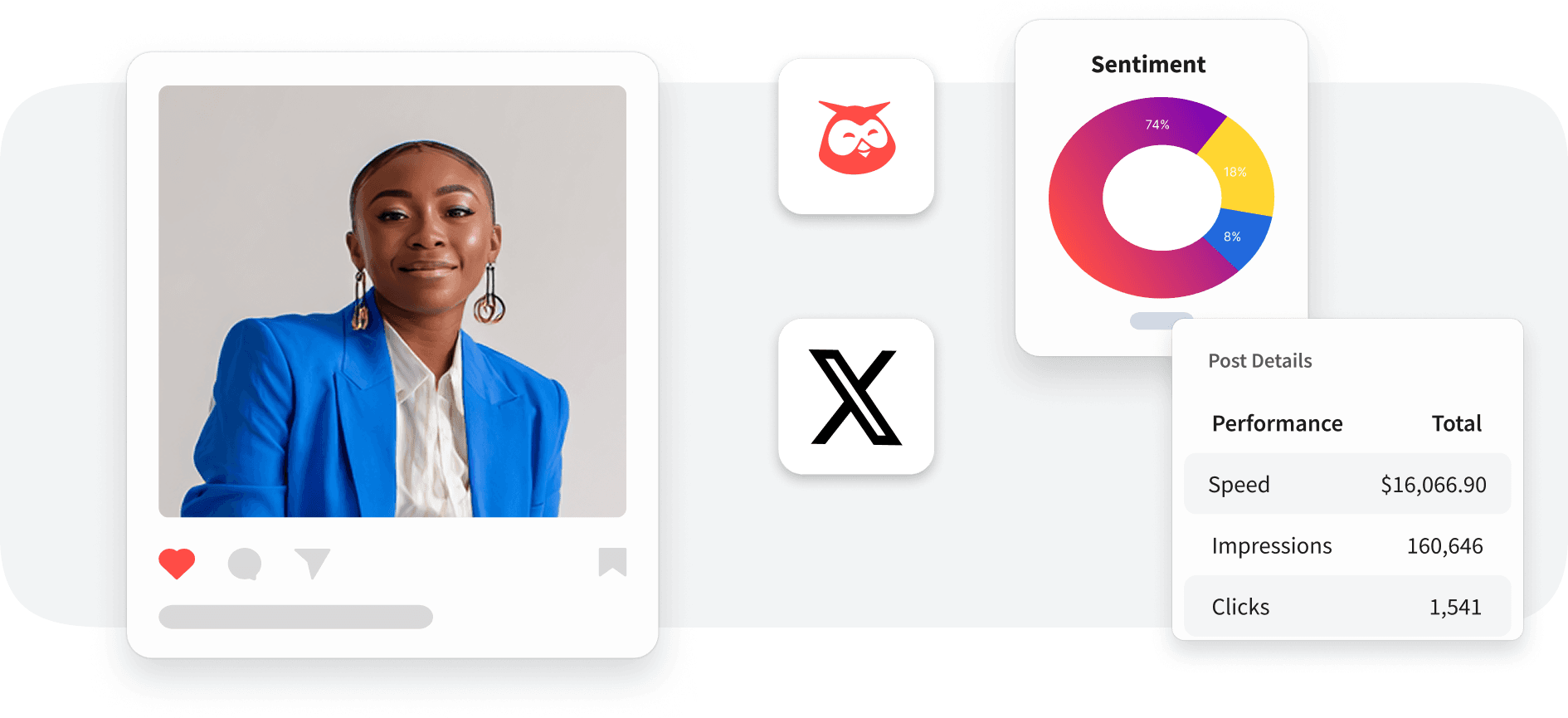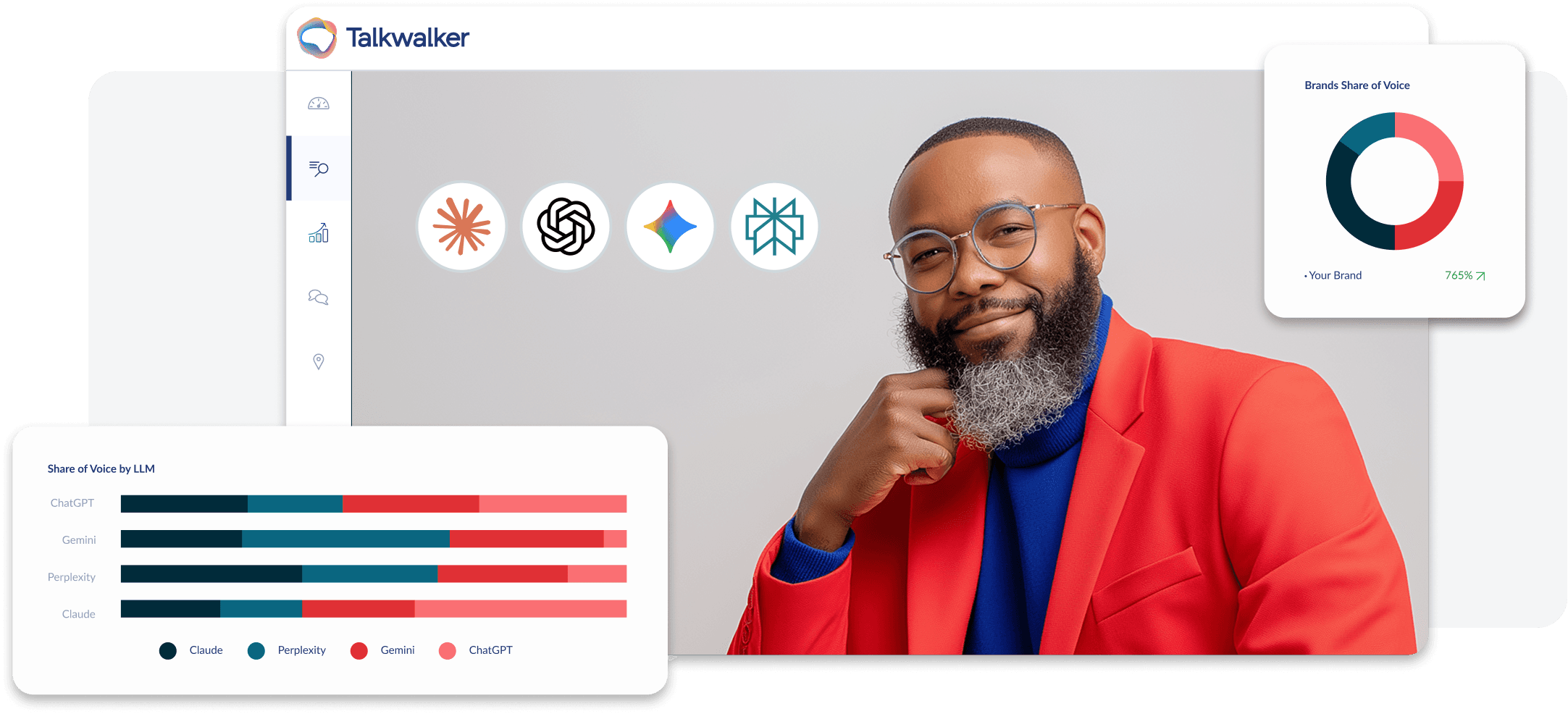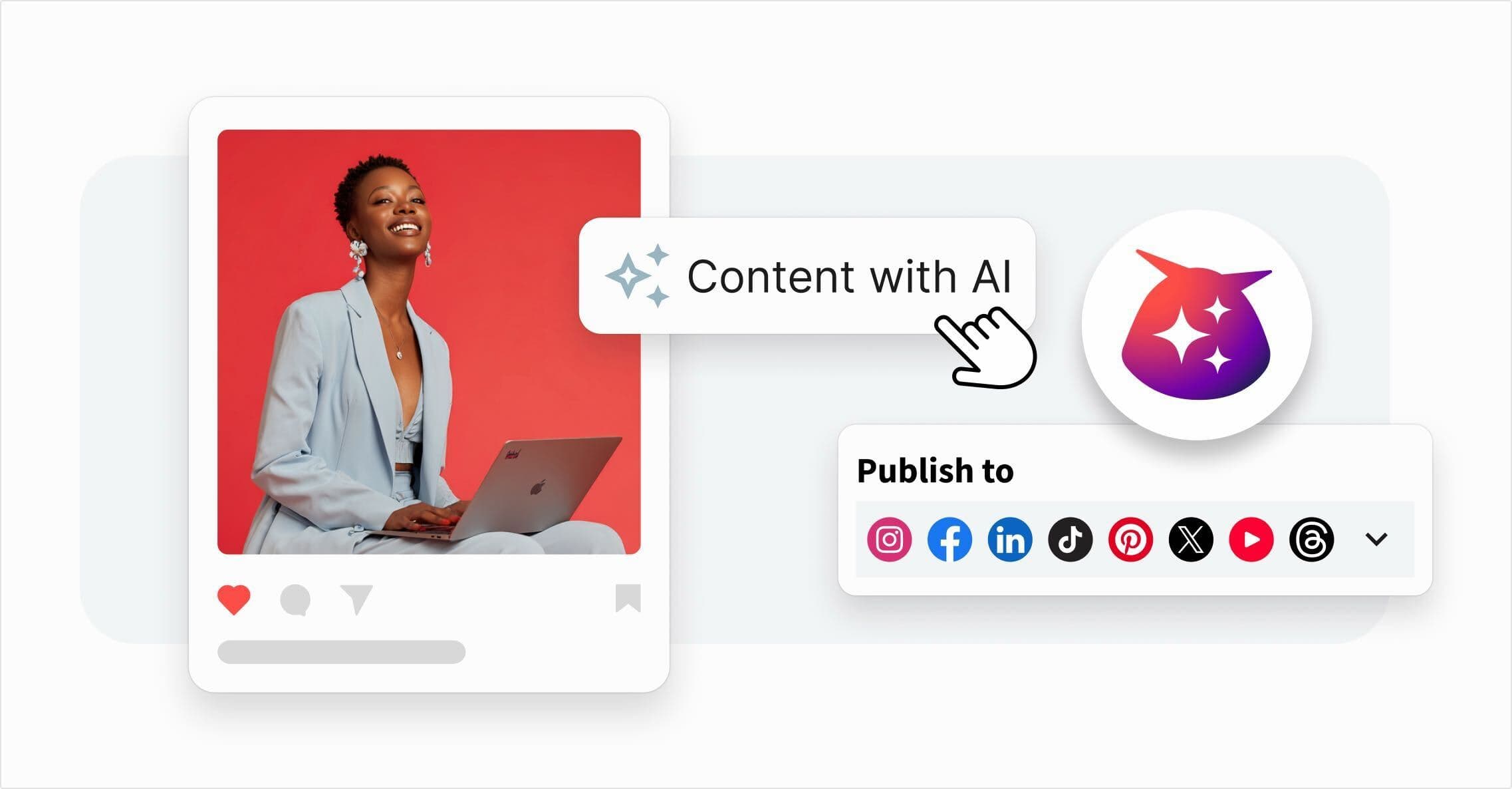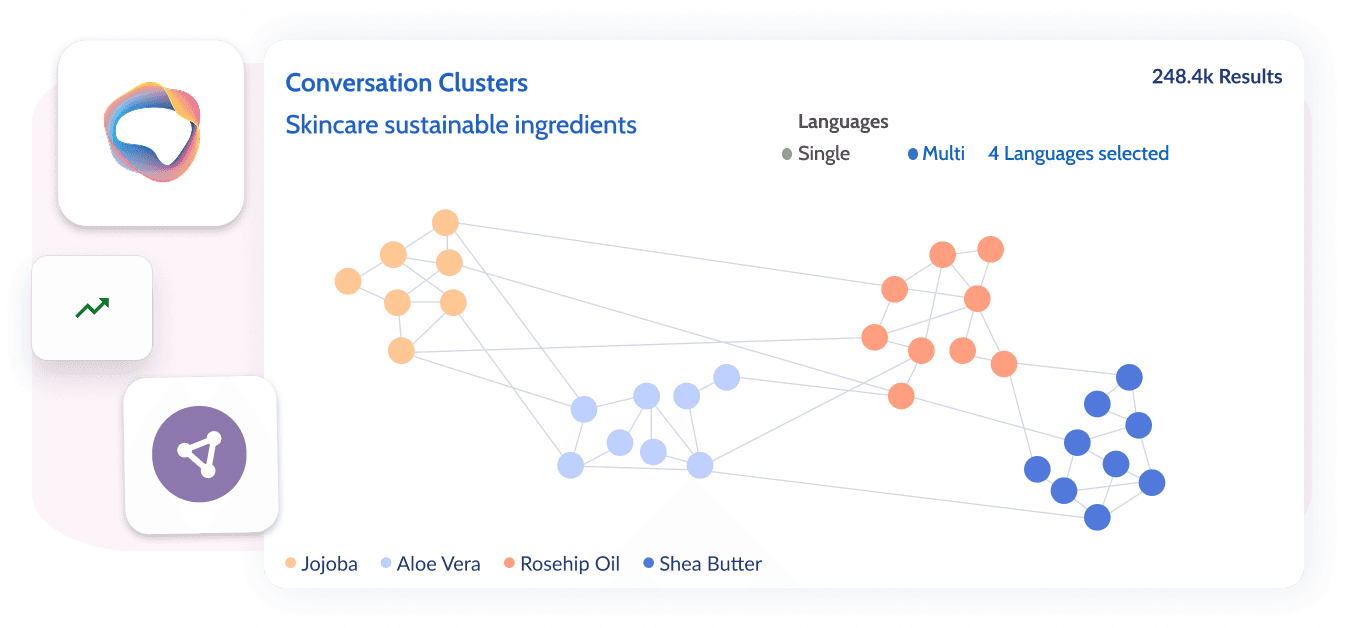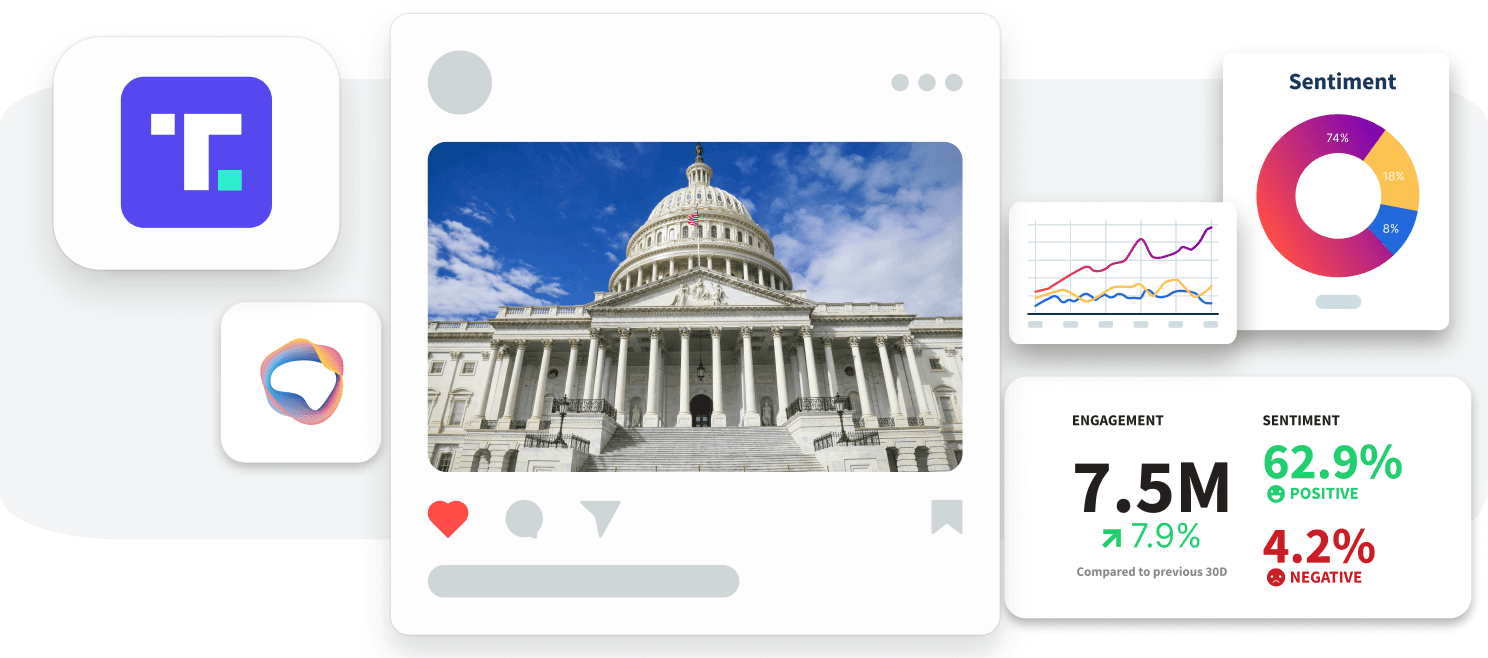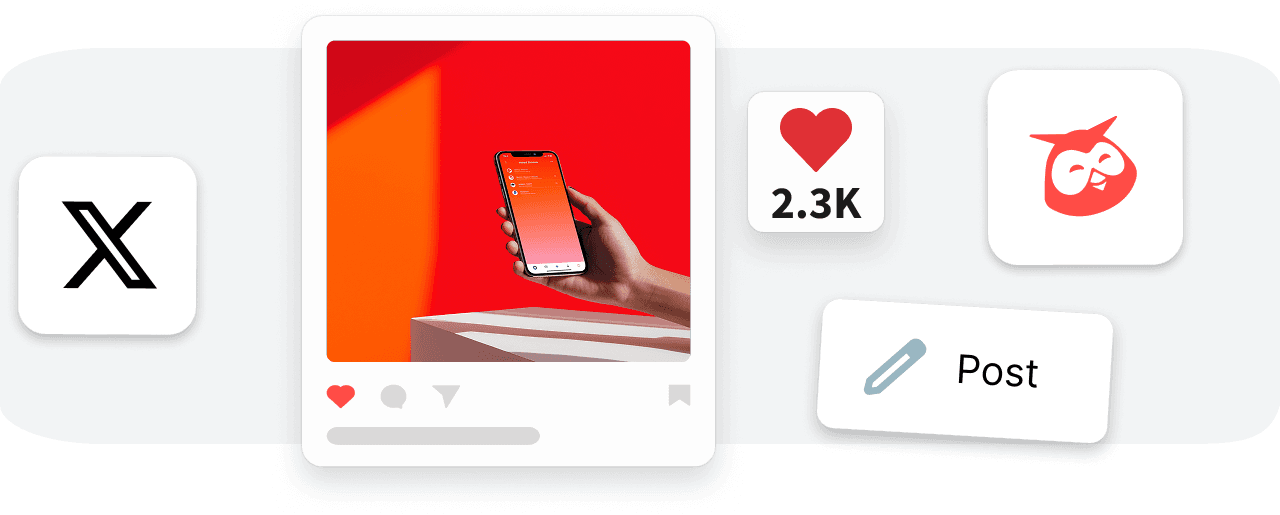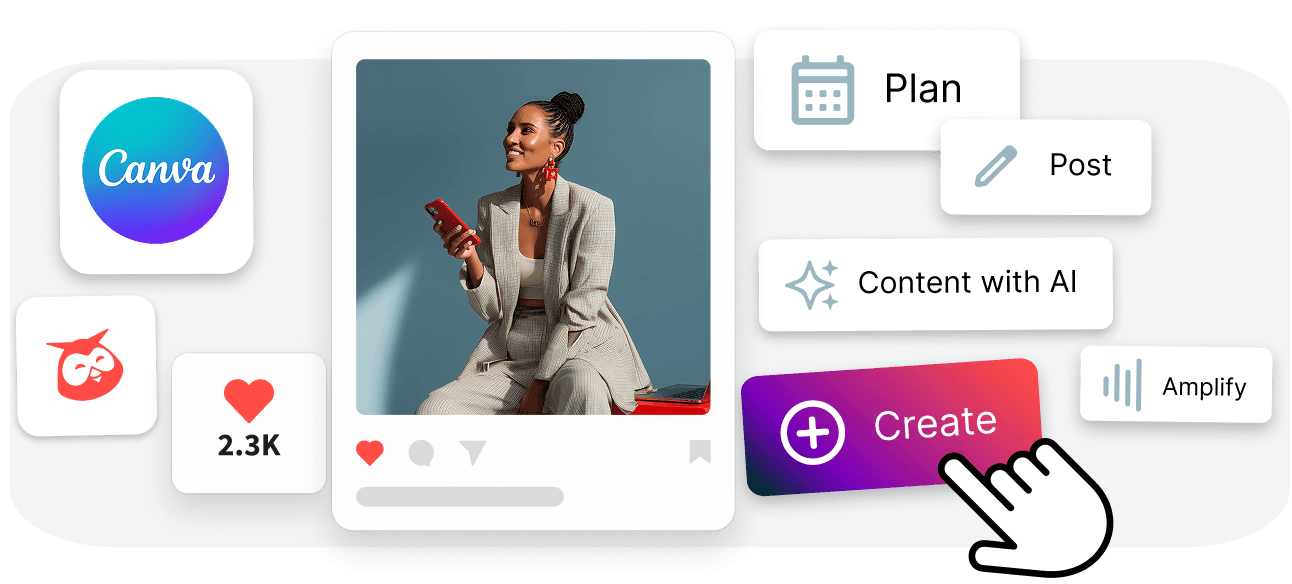LLM Insights
Conversation Clusters now support multiple languages within a single cluster, helping you track discussions at a global level.
January 21, 2026Your new live copy editor now lives directly in Create as a persistent side panel, helping you create and optimize posts without leaving your workflow.
January 27, 2026
Browse all product updates
- February 17, 2026
Talkwalker Reports scheduling
Report scheduling makes it easy to automatically send reports at your desired date and time, on your chosen frequency, without any manual effort.
- February 17, 2026
Mobile-Per-Network Editing
Mobile Per-Network-Editing lets you tailor posts for each social network directly on your phone so you can publish confidently.
- February 13, 2026
Customisable Resolve Reasons in Inbox
Greater flexibility to customize the Inbox and create numerous custom resolve reasons allows you to align the tool with your specific workflows and gain deeper insights into customer conversations.
- February 2, 2026
More columns added to Posts Tables in Analytics Reports
You can now enjoy full alignment between metrics in Posts Table widgets, allowing you to compare identical data points across all social networks within your Reports for a more consistent performance overview.
- January 28, 2026
Filter ‘X’ comments by post type
You can now filter ‘X’ comments by organic or paid post type in Hootsuite.
- January 28, 2026
LLM Insights
Talkwalker’s LLM Insights give you visibility into how your brand and your competitor’s brands appear across AI assistants like ChatGPT, Gemini, Claude, and Perplexity.
- January 27, 2026
OwlyGPT in Create
Your new live copy editor now lives directly in Create as a persistent side panel, helping you create and optimize posts without leaving your workflow.
- January 21, 2026
Google My Business New Features
Manage and respond to Google My Business reviews more easily with two new enhancements in Hootsuite.
- January 21, 2026
Multilingual Conversation Clusters
Conversation Clusters now support multiple languages within a single cluster, helping you track discussions at a global level.
- January 14, 2026
Truth Social Data in Talkwalker & Hootsuite Listening
Monitor Truth Social public posts and engagement metrics alongside your other social channels for a unified view of the conversation.
- January 7, 2026
X Previews Enhancements
Review your posts with confidence using enhanced previews that reflect exactly how your X posts will look live. Verify captions, images, and link previews as you draft to publish faster and more accurately.
- January 7, 2026
Canva Integration in Hootsuite
Canva tools in Hootsuite are now easier to find and use in Create so you can get to designing faster. The updated Design with Canva experience lets you create and publish visuals in one seamless workflow from start to finish.
- December 17, 2025
Adding LinkedIn demographic follower and engagement metrics
Improve campaign performance with more insights on follower demographics. View audience breakdowns by key professional attributes like industry, seniority, and geography and use it for their content and targeting purposes. Access new Post Engagement Met...
- December 17, 2025
Top Posts tables in Amplify
New post-level tables show which content resonates most and make reporting easier.
- December 16, 2025
Improved TikTok metrics refresh
Post-level metrics now update up to 1 year from post date, so you can capture engagement of past posts, especially those that go viral weeks or months after publishing, without having to leave your Hootsuite Analytics dashboard.
Elevate your social media strategy now with Hootsuite